Music Monday: Streaming Etc
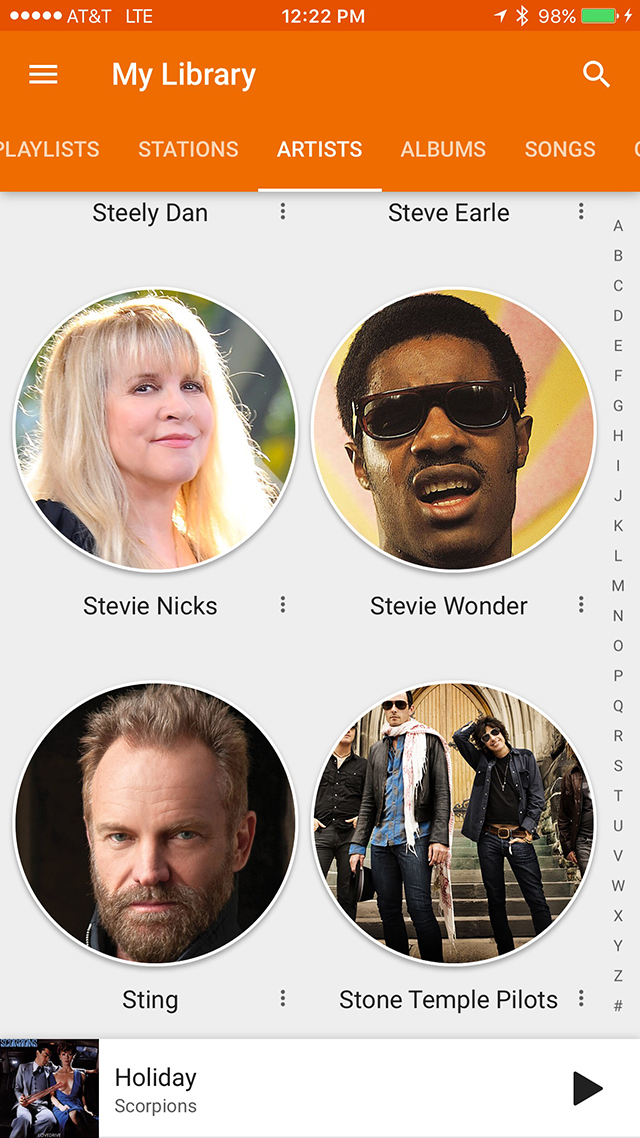
Using the Google Play Music app to stream my music library
Last June, I had a post where I talked about how I used music streaming services, which included discussion of the then announced and now the many months released Apple Music service. I did the 3 month free trial and ended up extending that trial for another couple of months until I realized that I didn’t want to continue using it at $10 a month. It’s not that I didn’t think it was worth it. I just found that my music listening was all over the place and on various services and locally stored, that I decided I wanted to revisit the idea of rebuilding my music library from scratch.
In that post, I mentioned that I use Google Play Music, the free service, which allows you to upload your own songs, then stream those songs via web browser or an app on your smartphone.
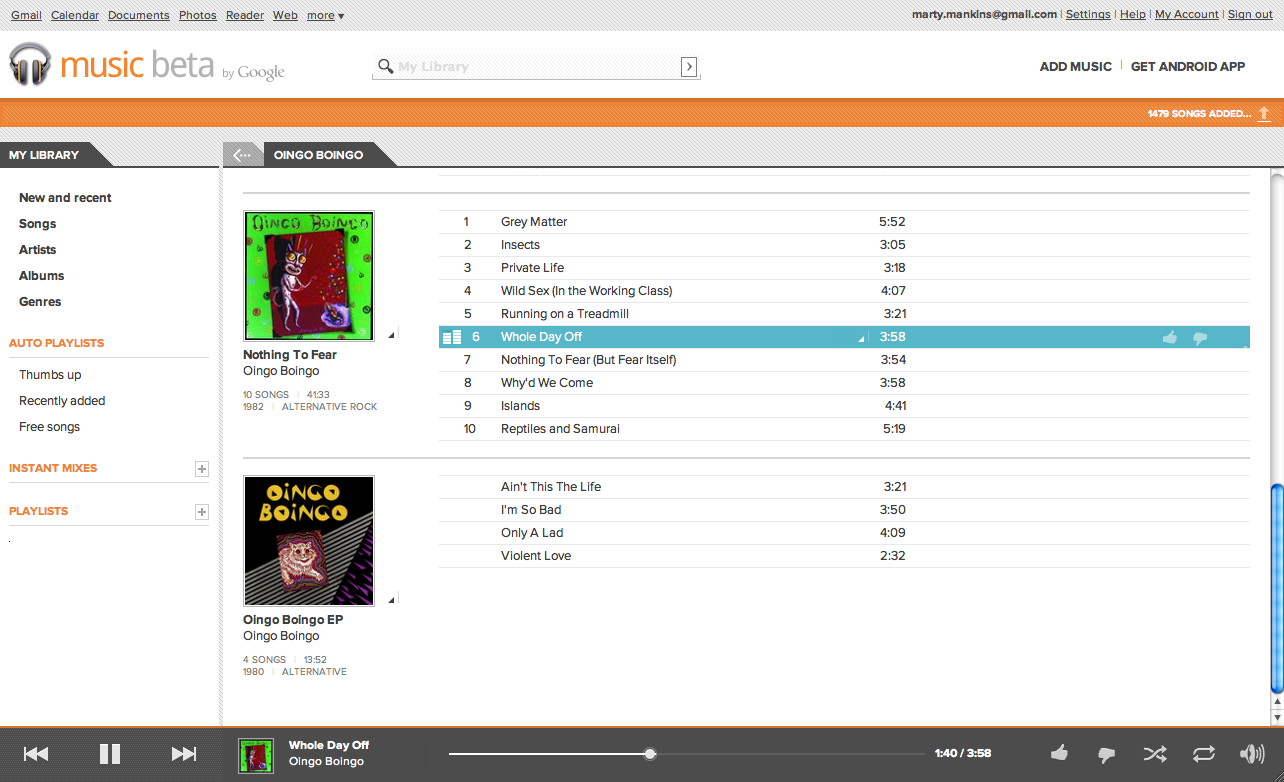
I’ve been on Google Play Music since July 2011
This is the streaming route I decided to build out and use. I first joined up during the beta program back in July 2011. So it’s about damn time I started using it as a service for listening to my music.
Google Play Music
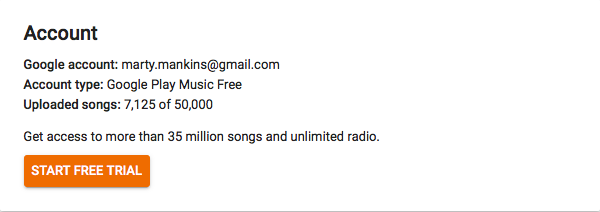
Google Music lets you upload 50,000 songs for free
Google Play Music is a streaming service, with a free option and a paid option. Like all other streaming services, the paid option allows you to listen to most songs that Google has licensed in their vast catalog, with the need to own each one. The license you are paying for each month affords you to play whatever songs you can find on their service.
The free streaming service is actually quite nice for being free. You can listen to any song you have in your Google Play Music library – up to 50,000 tracks – as many times as you want. If you have enough bandwidth at home or from your phone, it’s a simple process to use a web browser or mobile app to play your music. While the interface is different of that from most other streaming apps and services, it’s pretty easy to figure out with some time.
The paid service, called All Access, costs $9.99 a month, and adds millions of songs to the music you uploaded. You can also download and listen to songs locally when you are bandwidth restricted or limited. For now, I’m staying on the free tier as it meets my basic needs of having my songs with me, via online streaming, at any time.
Rebuilding Music Library
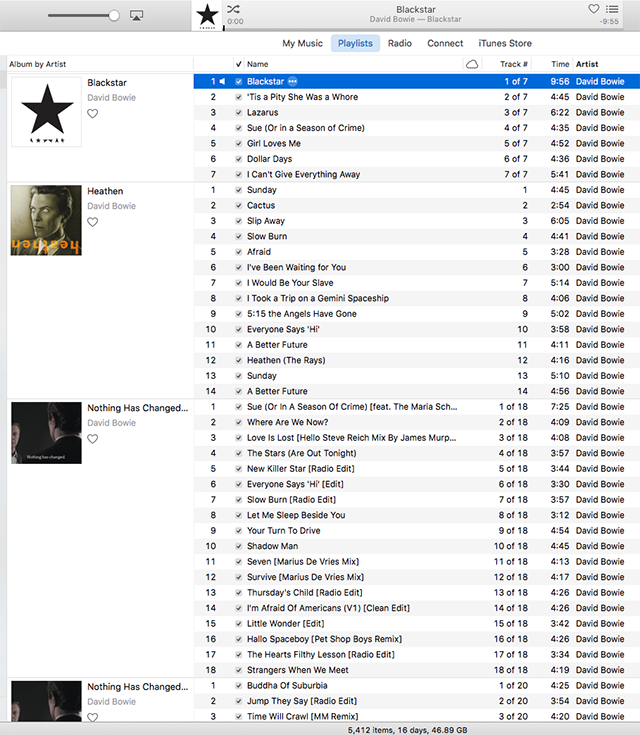
My rebuilt iTunes library and the song count at the bottom of the iTunes screen
I’ve been an iTunes user for over 10 years now, so that means I’ve amassed quite a collection of music and songs over the years. But not all of them are in a single iTunes library. And not all of them are in a higher bit-rate (256Kbps). My current iTunes library on my MacBook has been migrated a few times over the years, but there’s a lot of songs that I have no idea how they got into my library that don’t have proper meta data or album art, let alone the 128Kbps that a lot of the tracks are in.
Enter my Mac mini, the 2014 model that stays on 24/7 at my house. I don’t connect any of my iDevices to it, so it was a great candidate for starting a brand new iTunes library on. In the 18 months that I’ve had it, I’ve been able to get over 5,000 songs into it. Anything that I already had in 256Kbps, I copied those folders over and added them to the library. Anything else that I still had on CD but was not in 256Kbps, I re-ripped that CD into this new library. Anything else that I had or wanted but didn’t have it on CD anymore, I requested it from my local library. For the amount of time I spend on it, it’s a very slow process. I mean, over 5,000 songs in over a year’s time is no rush job. That’s ok. I don’t expect this to be done now. I eventually will get all 35,000 songs I have into that library, with room to grow as I add to them. 50,000 songs is a lot, especially so for a free service.
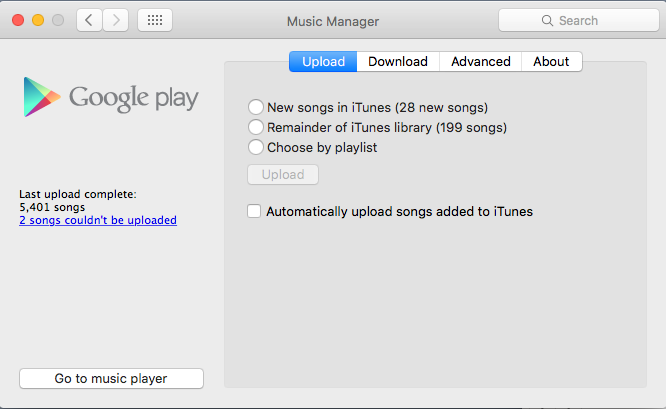
Google Music Manager interface
How do you get the music into Google Play Music? You first install Music Manager, which for the Mac, gets put into a System Preferences pane [I believe it’s a separate program for Windows]. From there, you configure it to use a shared folder or your iTunes library, which is the option I am using. Then once you have it scan your iTunes library, it will let you upload the song to your Google Play Music account/library. Depending how many songs you have in your iTunes initially, it might take a while to get all of the songs uploaded.
If Google can match the song you are uploading, it will not upload it, but rather use it’s own copy for you to use. This is smart on Google’s part to save space and resources. I’m sure there’s a way to find out what song is in your Google Play Music library, but I’ve not found it yet.
Each new batch of songs I add to my iTunes library, I load up Music Manager and it finds new songs to upload. I choose the “New Songs in iTunes” and depending on how many it shows to upload, they are in my Google Play Music library fairly quick. I’ve rarely seen any discrepancies in the number of new songs that I have added to what Music Manager shows to upload.
So far, I’m quite happy. I still have many more songs to add, as I scan through the list and find stuff that I know I have elsewhere. I don’t have much music loaded locally on my iPhone and still use a 16gb iPod nano for a lot of songs and podcasts. Since I upgraded to an iPhone 6S Plus last October, my battery life issues I had before are pretty much a moot point. Plus I have at least 30gb of mobile bandwidth each month, which is nice to just do whatever I want online when I’m on the go.
I also still use Amazon Music, which is tied to my Amazon Prime account, for new albums and other music that is included with Prime. And of course, I still purchase physical CDs and digital albums for those bands that I really want to own the music. This is good mix so far and gives me a place to keep and build a good music library.
I’m Still Sirius
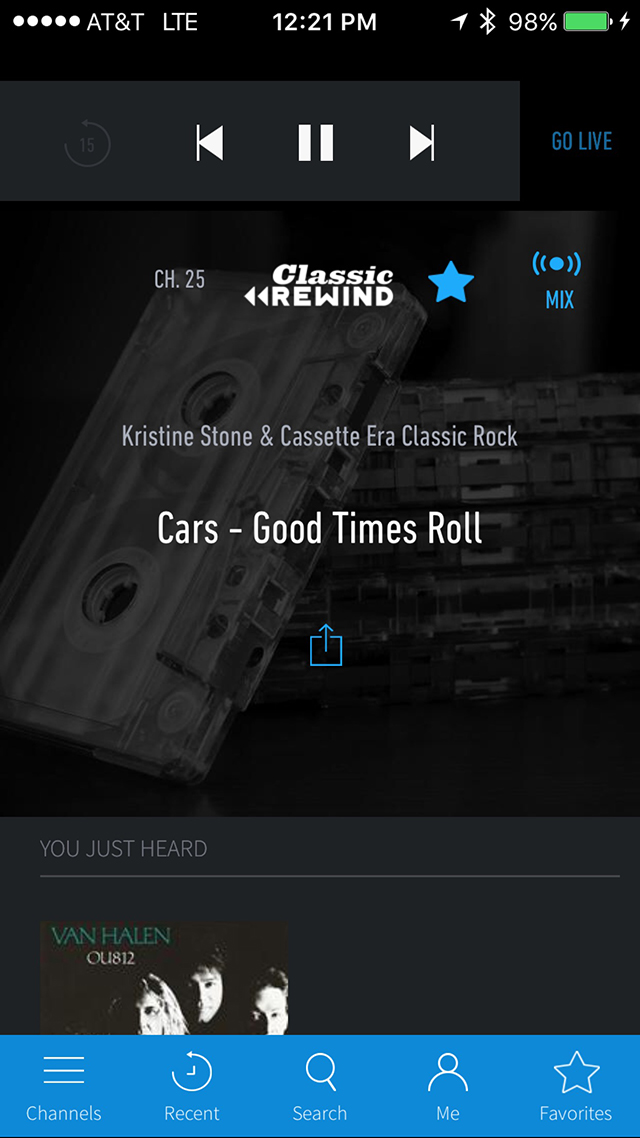
Love my SiriusXM subscription, which includes their app
And as a long time SirusXM subscriber [over 10 years now], I have streaming access to The Howard Stern Show, comedy channels, music channels and many other content. It’s nice to have and there are on demand shows that stick around for many weeks that I can find what I am looking for pretty easily.
So there’s my long-winded streaming update. Any questions, feel free to leave a comment below.

Epic write up. Since my iPod gave up the ghost I’ve been conflicted about what to do with my music library. So much time and effort went into making sure the metadata was right, playlists, smart playlists etc. And yet iTunes remains unopened in months and I’ve used nothing but Spotify.
This post has given me something to think about that’s for sure.
Thank you, sir. I had totally forgot that you lost your iPod. 160gb is a lot of music space on a single device. I’ve been following your tweets about Spotify and your lack of using iTunes.