The iPad So Far
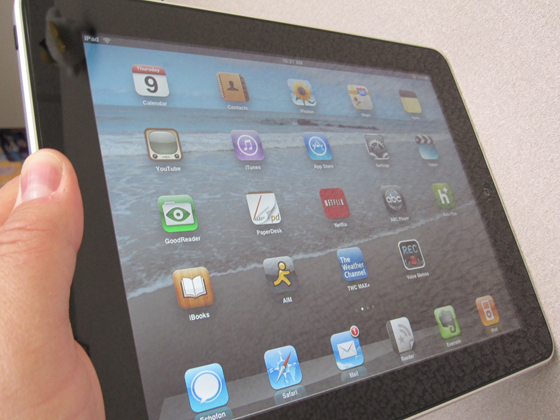
It’s now been over five months since I bought my iPad and started integrating it into my daily life.
To some, it’s just a giant iPod touch. To others, it’s a limited device that can’t view Flash websites. To me, it’s been a really cool device that’s not only fun to use, but has changed some of my productivity, how I view media, a solid and fast device to check email and another option to tweet.
I bought the 16gb WiFi model on the first day – April 3, 2010. Since the official unveiling in January 2010, I thought of this device as something that could feasibly replace a netbook I don’t use because it’s too slow, runs Windows and didn’t fulfill the promise of me using it to write. My MacBook Pro has always been used more often for writing. And while I am still working on a workable solution using the iPad for writing, I’ve been able to use it for more than I had originally intended, given the many apps that are now available for the device.
Here’s a summary, with screen shots, of the apps I use on my iPad.
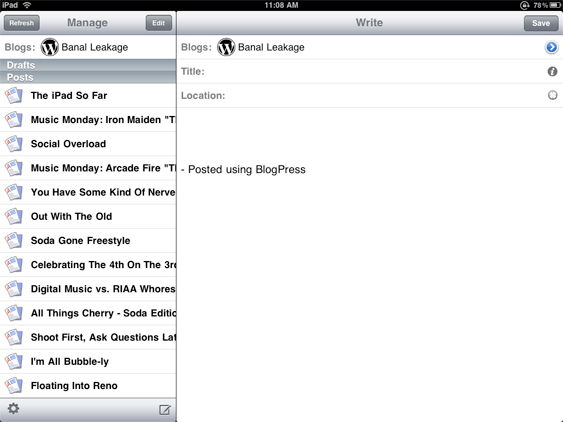
BlogPress
BlogPress
Thanks to a Twitter mention from Kim, I found an app that I can actually work on blog posts while on the iPad. I still do the final post from my laptop, but I can now do a majority of the writing from my iPad. The WordPress official app is pure crap and added more frustration to my post creations. So I deleted it and now use BlogPress. Plus, this app also supports more than just WordPress, like Google’s Blogger, which helps for my other blog that I rarely post on. And at a cost of $2.99, it’s priced just right for all of it’s features.

Echofon
Echofon
This is my main Twitter app for my Mac, iPhone and now iPad. I’ve tried all of the other apps and found that Echofon really has everything that I need. My favorite feature is typing a Twitter username and having it pop up with a list that matches, which I can easily pick from. Very nice for adding multiple recipients in the same tweet. Plus, the same app supports both iPhone and iPad, eliminating the need to maintain more than one app for both iOS devices. Worth the $4.99 without question.
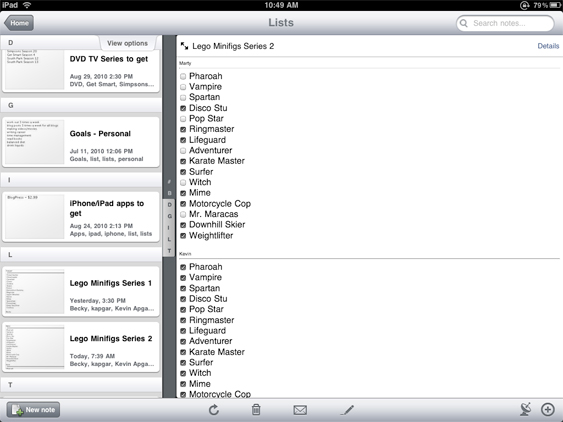
Evernote
Evernote
I keep lots of notes, but there was never a solution that synced my notes between my Palm Pre, the Mac, the iPhone and the iPad. Until I found Evernote. While most of my notes are still kept on my laptop (and synced to my Palm Pre), all of the main notes I need to see each day have been moved to Evernote. In addition to basic text notes, it has a simple list with checkbox format that allows me to keep my LEGO minifig collection in check. And for free, you get 40mb of data per month, which is way more than I’ll ever need for a long time. Highly recommended even if you don’t use an iPad.
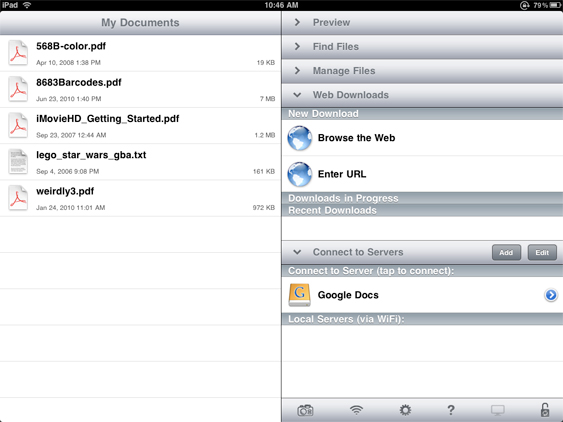
GoodReader
GoodReader
Simply put, this is the best app for viewing PDF files on the iPad. I’ve not pushed all of my PDF files over to it just yet, but as I need a document, it’s just a simply sync from iTunes to have it on my iPad. There’s support for Dropbox and Google Docs and other remote file storage systems. And for 99 cents, it’s feature set exceeds the cost the of the app.
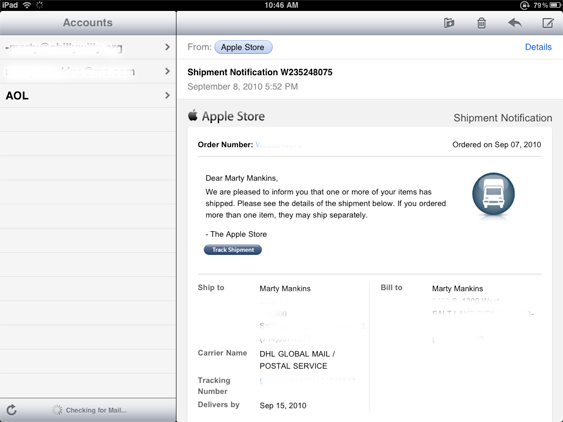
Apple Mail
Apple Mail
Built in to the iPad, this app is similar to the one found on all Macs. I’m able to keep on top of my personal email (not including my Gmail) and reply as needed. Each morning, I check my email from the iPad, then leaving messages that need more attention to my laptop for later. This has helped reduce how much time I spend managing my email on my laptop.

Reeder
Reeder
This is a dedicated Google Reader app, which is my main feed reader for all of the blogs I read. I’m able to read and comment on a regular basis and it’s easy to mark all as read [not that I would do that 😉 ] and mark as unread for those posts I want to read later on my laptop. The interface is easy to use, it’s fast and I’ve never had any issues getting around the 120 or so blogs that I am subscribed to. The iPad app is $4.99 and for what it has done to help me read blogs, it’s worth every penny.
Some Adjustments
For the most part, the iPad is awesome. But there have been some adjustments. Typing on the on-screen keyboard produces lots of errors. I’ve been able to eliminate many of the errors over the last 5 months, but still have some frustration trying to type. My next step is to hook up a physical keyboard for dedicated writing, which will help a lot. Also, any web page with Flash doesn’t display, but that’s not been that big of an adjustment. I simply take note of the link and load it up on my laptop later. Finding Wifi access points have gotten better, but still, there’s a good number of apps that I use that need an internet connection.
Overall
So is it worth the $500 I spent? Yes, without hesitation. I’ve been very happy with how well this device has changed how I access the daily data I use. Plus, the ability to watch video via Netflix and Hulu, it’s helped me catch up on TV shows I hardly watch anymore.
So do you have an iPad? If so, how do you use it? What apps do you have installed?

Excellent writeup. While I don’t have an iPad (yet), I do use some of the iPhone/Mac versions of those apps like Echofon and Evernote. And now based on your review of Reeder, I’ve switched to that on my iPhone instead of ByLine. So thank you sir.
I pretty much have nothing to add to this conversation.
Go, me!
🙂
I think I’m going to buy myself one for Christmas.
I wish there was a way to build the checkbox-enhanced lists on Evernote on my iPhone. Unless I’m missing something…
kevin – Thank you, sir. And glad you like the Echofon. It’s a great app and nice that it’s universal for iPhone/iPad.
sybil law – You just did with your smily face. 🙂
avitable – Nice. I think you’ll like it. By then, it will have iOS 4.2 on it with multitasking.
kapgar – The iPhone and iPad version of Evernote doesn’t support rich text, which is what the list document is made of. There is at least support for checking or unchecking of the boxes, though. My Palm Pre version of the app does support editing of the lists, as do the Mac and Windows versions.
I don’t have an iPad, and I’m still unsure that I’ll ever get one. I’ve played with a friends and for my uses now it seems redundant. I think if my lifestyle were different it would be great, just not right now.
Man this looks sweet. I’ve bookmarked some of these apps to score once I get an iPad, which I’m hoping to do in the first part of next year. Hope you figure out a good way to do a lot of writing on your iPad!
I love my iPad. As you know, I have the 3G version, which I’m really glad I got. I’m not glad that AT&T did the bait-and-switch on the unlimited plan, but I guess it’s not really the bait-and-switch part that bothered me, since I’m confident I would’ve gotten one anyway. I think I’m happy that I went ahead and locked in the unlimited data plan while I could (though that itself was problematic), but as far as I can tell, there’s no way for me to see my 3G data usage now that I have the unlimited plan so I can’t be sure.
The two factors that keep my iPad from being even more useful are that it doesn’t yet have iOS 4 and that I have an iPhone 4. When I first got the iPad, I still had the iPhone 3G. For that month or so until the iPhone 4 came out, my iPhone was pretty much relegated to just being a phone, or to allowing me to multitask with the two devices. But when I got the iPhone 4, everything changed. Part of the difference was how slow my 3G had gotten, but task switching was huge. I wonder how my usage pattern will change when the iPad finally gets the software udpate.
Many of the apps I use on my iPad are apps I also use on my iPhone. Notable exceptions to this are apps that do not sync their data. For most of these, I only use them on my iPhone since I may not always have my iPad with me.
Prior to Google’s recent introduction of Priority Inbox, Apple Mail on the iPad was pretty much my favorite way to read my email. I just wish I could have both an Archive and a Delete button.
I bought Apple’s Pages, mainly so that my kids could write and edit homework papers on the go. I have yet to purchase a spreadsheet app, which is what I would primarly use, because I’m cheap and haven’t managed to choose which app I really want.
I’d write more, but maybe I should do my own post. Wait, do I still have a blog?
Just remembered the question I wanted to ask the first time I read this post: Marty, how do you find the Good Reader compares to the iBooks app when it comes to reading PDFs? Do you find it dramatically better? I have a ton of ebooks I’ve collected over the years in PDF format and would like to find a realistic way of achieving my life goal of “Read all the damn books you own.”
lisa – It’s definitely a lifestyle fitting need. I had a Windows netbook that i used for a while, but it was always pretty limited in what I could do with it (videos hesitated, email checking had issues). But once I started using the iPad, it worked like a charm.
iron fist – Thanks. Excited to hear your thoughts on the iPad once you get one.
As for your question above, I much prefer the Good Reader to iBooks for PDF reading. It seems to be smoother and less cumbersome for opening and reading PDF files. The Good Reader app has the file upload link under iTunes to easily transfer PDFs to, plus the ability to pull in PDFs from my DropBox, which is super easy.
ren – Yeah, I was going to wait for the 3G iPad to come out, but decided against it when I was able to use my Palm Pre to tether from, which works great without having to pay for a separate broadband monthly bill. I’m anxiously awaiting the iOS 4.2 update for the iPad to multitask which will add to my productivity. Some of the apps, like BlogPress work on my iPad and my pre-paid 3GS, which is nice to have. You should do a post documenting your iPad use.
Now you’re just rubbing my lack of posting in my face.
🙂
A friend of mine got the non-3G version but also got the iOS 4G device from Clear. Very nice, except that it is 4G only, so doesn’t help him when he travels to a non-4G area. No contract and it was on sale the day he got it for a really good price. I think he’s seriously considering discountinuing it, though, probably because there’s sufficient free WiFi around Austin.
ren – Well, some of us would like you to blog again. 🙂
The Clear 4G device is here now, but as you said, it’s 4G-only, which the coverage here in SLC is not very good. I talked to someone that tried one and took it back. It was easier to find wifi spots than 4G spots.