Confused MacBook Pro 13-inch

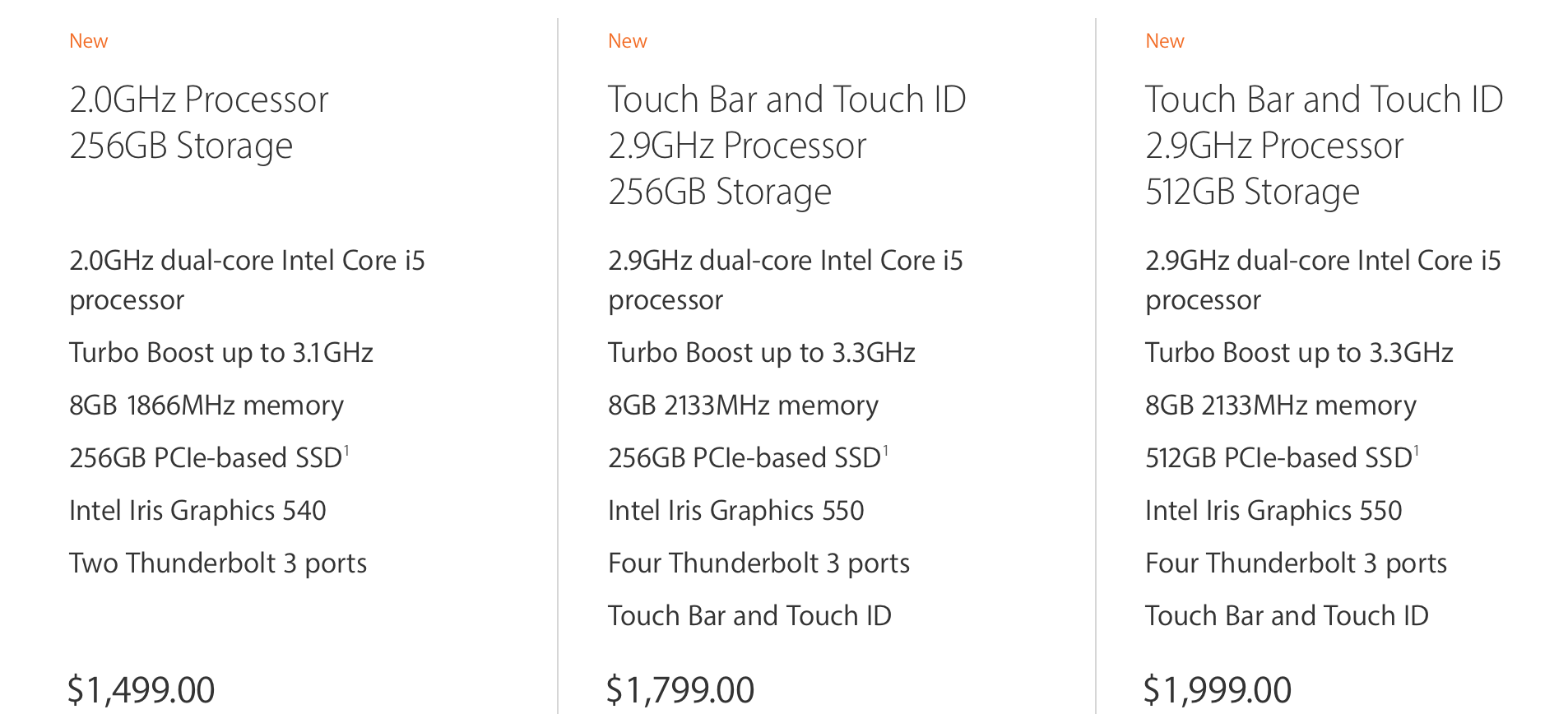
The line up of new MacBook Pro 13-inch laptops
On Thursday, Apple held an event and announced the updated MacBook Pro line of laptops. It had been as long ago as March 2015 that the 13-inch MacBook Pros had seen any updates. There were 15-inch upgrades as well at this event, all with the new Touch Bar. But the confusing updates were with the 13-inch line, which this blog post focuses on.
Touch Bar or no Touch Bar
One of the newest features on the new MacBook Pros is the Touch Bar. All 15-inch models have it, but the 13-inch models are mixed. There are 2 models without the Touch Bar and then there are 2 models with the Touch Bar. You can read more about the Touch Bar at this link.
Take a look at the image at the top of this post. There are 3 models shown. The one to the left doesn’t have the Touch Bar and starts at $1499. The middle model and the one on the right are identical with the exception of storage.
The Touch Bar models have 4 Thunderbolt 3 ports, which are USB-C 3.1 ports that do multiple tasks like power, Thunderbolt 3, USB 3, Display Port, HDMI – all depending on the type of dongle you plug into each port. Except there’s confusion there, too. The Thunderbolt 3 ports on the left are at full performance. The two ports on the right have reduced performance. Odd that they would do this. Why not give all ports the same PCIe level of access. Perhaps it’s a controller thing, but that still doesn’t make a lot of sense here on a Pro system. Here’s a link that covers more details of the ports and their full capacities.
Back to storage differences, the middle model option, at $1799, comes with 256gb PCIe-based SSD. The model on the right comes with 512gb PCIe-based SSD for $1999. When selecting and going through the configuration, the middle model doesn’t have an option to change the storage. It’s stuck at 256gb. If you choose the model on the right, you can configure the storage from the 512gb to 1Tb. To me, this is really confusing. I can see people starting with the cheaper model and wanting to go with more storage, then having to navigate their way back to the $1999 model. Why not just have one selection, starting at 256gb, then allow the configuration options to be picked.
Specs are different for the non-Touch Bar model, with that model only having 2 Thunderbolt 3 ports on the left. This ability of Apple to remove ports and functionality on the lessor model kind of makes sense, if they are pushing the Touch Bar model over a less functional one. And if you factor in that the MacBook Air is being phased out [the 11-inch model got discontinued], then the logical replacement is a lower end MacBook Pro 13-inch model. And with it being 3 lbs, it’s the lightest the MacBook Pro has ever been.
The Odd Model
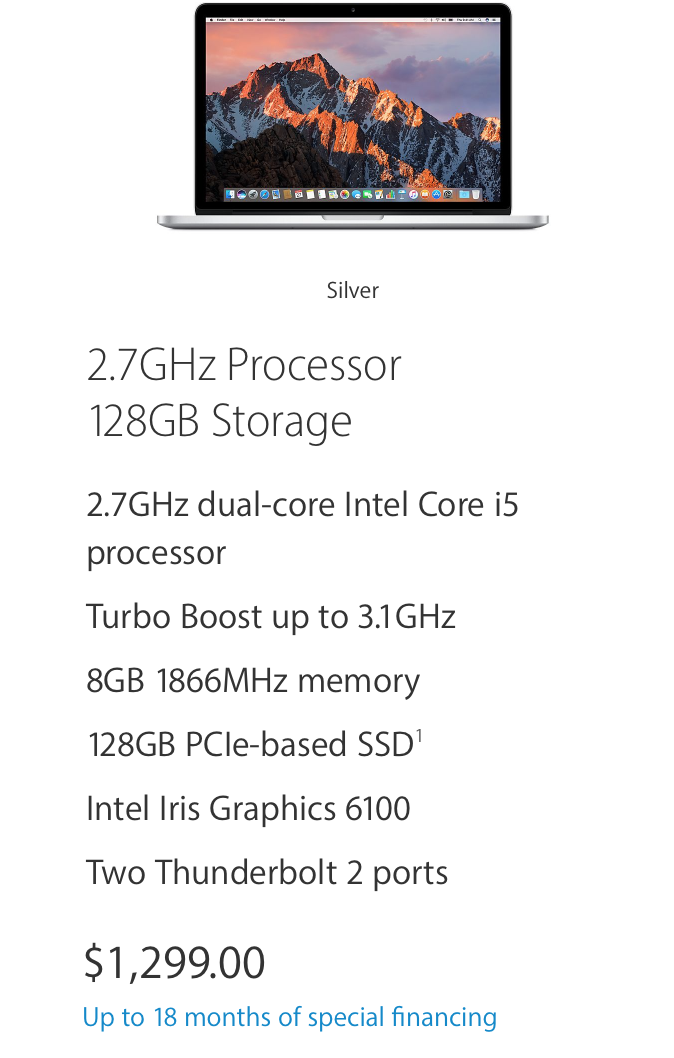
Oddly under speced and configured
But the real odd duck here is a 4th model, pictured above. It’s in silver only, no Touch Bar and has mixed specs all over the place. First and foremost, there are only two Thunderbolt 2 ports. Yes, you read that right. Not the nice Thunderbolt 3 ports on the newer models. Seriously, Apple? I mean, this system starts at $1299, which is $200 cheaper than the 13-inch without the Touch Bar. For that price, you only get 128gb PCIe SSD, which you can upgrade all the way up to 1Tb. The RAM is 8gb, which you can upgrade to 16gb. And the CPU can go up to an i7 3.1Ghz. You do those upgrades and you are looking at $2599. Who spends that much on a system without going to the new Thunderbolt 3 ports? Just spend the extra $300 for the top of the line 13-inch model. In fact, a model of this type shouldn’t be an option offered. Just ignore this model and never consider it.
Future Options
If you’ve been waiting to upgrade to a newer MacBook Pro and want a system that sleek, fast and moderately expandable at the time of purchase, the new MacBook Pro 13-inch models – at least in the models with Touch Bar – are ones to consider. While not very Pro to those who were hoping to have more Pro features, they are at least a viable portable if you need to do some moderate work. If you need more Pro features and don’t mind adding another pound to your portable, the 15-inch model adds dedicated video controllers that should help, even if the newer models still don’t go as far as the iMac like offering 32gb RAM or NVIDIA video controllers.
Related Posts
-
 iPhone 5s
6 Comments | Sep 26, 2013
iPhone 5s
6 Comments | Sep 26, 2013 -
 Apple iRoundup
8 Comments | Apr 2, 2011
Apple iRoundup
8 Comments | Apr 2, 2011 -
 El Capitan OS X 10.11
4 Comments | Oct 1, 2015
El Capitan OS X 10.11
4 Comments | Oct 1, 2015 -
 MobileMe Syncing
9 Comments | Mar 29, 2011
MobileMe Syncing
9 Comments | Mar 29, 2011
Indeed, keeping the 2015 13″ MBP around is fine, but not at that price/configuration. Select to upgrade it to 256GB and it becomes the same price as the new low-end model. On the other hand, it has more ports (albeit “legacy”) and the old keyboard, which certainly makes it “better” for some. Notably, Apple currently offers refurbished versions of both configurations for about $200 cheaper.
I’d like to replace my 2007 17″ MBP, but I don’t use it enough to justify the prices of the Touch Bar models. I’m probably going to hold off, but if I had to replace it now, I’d probably choose either the refurbished 2015 13″ MBP, or possibly the refurbished 2016 MB.
I didn’t realize you had a 17-inch MacBook Pro. A friend of mine had one for the longest time. I’m wondering how long the refurbished 2015 13-inch MBP models will be around for.
A higher end model with no touch bar would be what I’m looking for. The touch bar seems like a novelty that I’d use maybe once or twice. And as a lifelong vi/vim user, the lack of hardware escape key is a deal breaker.
Off to see what a maxed out non-touch-bar model could do for me.
The highest end with no touch bar is the one that starts at $1499. At least it has 2 ports on it.
I’m thankful to not be shopping for any computer whatsoever. I hate buying computers.
Yeah, I hear you on the front of buying computers. Nice to upgrade, though, if you can find one that matches both price and features.