Windows 8.1 Issues
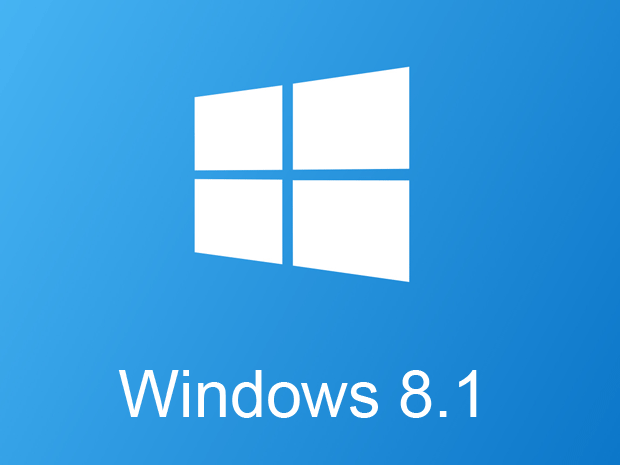
Original image found at Int’l Business Times
Put down those “offensive” red Starbucks cups. I’m about to bore you with some tech stuff here, of the Windows kind.
Back on November 10th, I wiped out my work laptop. I have a Dell M4800 Precision that was running Windows 7 Professional. This laptop is pretty kick ass, spec wise: 32gb RAM, 250gb SSD and quad core i7. But it weighs a lot – almost 8 pounds!. I took advantage of most of these spec’d features by running a few Ubuntu instances under Virtualbox, as well as a smattering of other tools like Wireshark, WinSCP, MySQL Workbench and PuTTY.
For the last few weeks, my Office 365 apps, specifically Outlook 2013, kept crashing on me. Lock my PC, come back… Outlook crashed. Annoying when I needed to jump into email. Also, my Virtualbox VMs kept crapping out on me, too. Not wanting to keep settings, always forgetting where my ISO files were.
Various other reasons like not remembering the updated wifi password multiple times a day and having a video driver crash, I decided to take an hour or so and install the Windows 8.1 restore DVD that came with the computer. Wipe it clean, after backing up my important files to flash and cloud drives.
If any of you have ever installed Windows 8.1, it’s not the smartest OS on the block (hard drive block, that is). You need to run Windows Update at least 3 times to get all of the updates. They don’t all update at once. It installs a few, reboots. You run Windows Update again, it installs a few more updates. Then run Windows Update yet one more time and it finally installs the large 860mb update that brings Windows 8.1 into the current world.
The constant wanting to update is nothing new for Windows users, but getting my newly-rebuilt laptop back into use again was quite the task, given these updates it wanted to install.
Almost 2 months later, I’m glad I did this upgrade as my laptop is back to being stable. Or as stable as a Windows behemoth like this Dell laptop can be.
And for those wondering, no I’m not doing the Windows 10 upgrade just yet. I do have a Win 10 VM, testing things out for now.

I’ll pass on updating. I hate OS updates.
Good call.