Cloud Storage 2015 Update
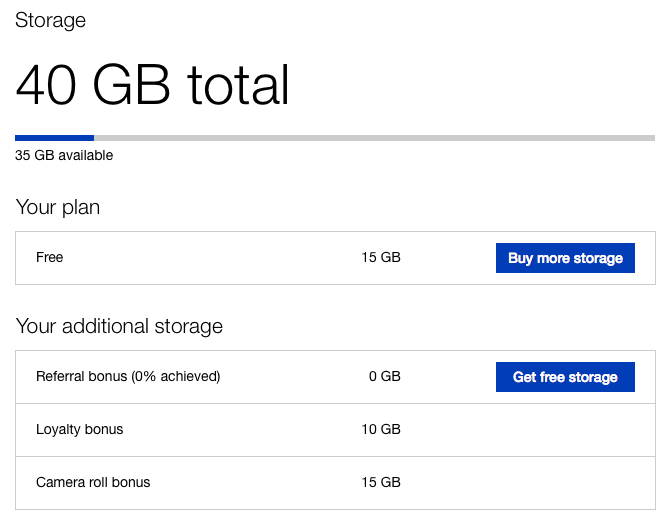
My OneDrive storage capacity
I’ve found that I am needing to use more than just one cloud storage provider to keep all of my things in place in the cloud. While I know many that use Dropbox exclusively, I find that other providers and platforms also add extra value to the tasks and data I need to work with.
OneDrive
As the above photo shows, I have 40gb of storage on my OneDrive, which was renamed from SkyDrive almost a year ago. I ended up with that amount due to that I was using the product before April 2012, which is where the loyalty bonus comes into play. I find that I am using it more often, which connects to both iOS and Mac very seamless with ease of use and configuration to see what documents and files I want to on each system.
One of the most recent uses is the ability to configure and setup a limited set of folders to sync on multiple platforms. For example, I’ve kept a synced folder called ‘Day Job’ on my Windows 7 system at work. I use this folder to sync things like PDF files and various data center photos I take on my phone, which allow me to push to a Day Job folder on my Mac, and the files automatically sync to my Windows 7 computer. I had used various providers over the years, only to have them blocked at work and leaving me to pick another provider. Finally, I have determined that since we are a Microsoft shop at work for all things development, the protocol that allows OneDrive to sync is also one that is open for our MSDN access our software developers use. I hope it will be a while before this one gets blocked.
Also, if you are using the Windows or Mac clients, you can upload files up to 10gb in size. That’s pretty nice for a cloud storage provider like OneDrive. I don’t have any files that large, but if I find myself needing up to that size, I know that OneDrive will allow it to be uploaded and stored.
Dropbox
I started using Dropbox some years ago and still use it for items like my 1Password files and a various other data types. I have 10gb of storage, accumulated via various Dropbox promotions that bumped up past the default 2gb storage over the years. I used to store all of my documents that I access each day, but given the main fact that we block this cloud service at work, I couldn’t rely on keeping several of my important documents that I needed access to, I had to move them to a service that was not only accessible but one that I had more storage in case I needed it. See OneDrive above.
I would imagine that when I find myself employed elsewhere, I might consider Dropbox again, but for now, I’m plenty happy with OneDrive. Of course, if anyone of you use Linux, this is the pretty much the only cloud storage provider with a Linux client.
Box.com
I started using this service in mid-2011 when I bought my Hp Touchpad. It came with 50gb of free space. Back then Box.com didn’t have a lot of support and tools. Today, it’s a very robust option, with support for both desktop and mobile. Also, at some point, I got an extra 50gb of space, giving me a total of 100gb now. That’s a lot of cloud storage to use without having to pay a dime for. Not that I’m into cheap space, but hey, 100gb can be used for a good amount of stuff.
My main uses for Box.com is to store several installers – both Mac and Windows – in a public space that I share and have created links for. These shared links can be emailed to anyone or saved into a note on Evernote or Pocket. This is nice when all I have access to is a web browser and I need to install something like Malwarebytes or I need a copy of a previous version of iTunes. And since there’s a large limit on the size of files I upload [I have a few 3gb and larger files that I keep on Box.com], there’s no compromising what I decide to keep out on this cloud storage service.
Others
At this time, 3 cloud storage providers seems like overkill to those that are happily on one. But for my needs, it’s nice to have these 3 as they provide me with the data needs that store what I need, where I need it and anytime I’m in a pinch to install a much needed program.
Are you a one cloud storage user or do you find yourself with multiple providers?

I just use Dropbox these days for sharing things with friends. I don’t really have a need for mass storage synching between machines otherwise. I do use Backblaze as my “house burned down” offsite backup in case my Time Machine external USB drive is toast.
I know you’ve given praise to Backblaze before. I used to use Crashplan as my offsite backup. I replaced it with Mozy for backing up my most important documents and projects.
“A while before this one gets blocked”? You’re a network admin! Unblock it!
I have a Dropbox account with 8.4 GB of space that is my primary-use account. But I also have a OneDrive account with 30 GB that should be my primary and would be if I didn’t have Dropbox set up for all that syncing stuff already.
Ha ha… that would be great if I had that kind of power/control/authority. We have a security team that dictates what we allow in or not. Let’s just say I don’t use the corporate network for anything I need access to, personal or work related. 😉
That’s cool your Dropbox storage is that high. For some reason, I thought it was lower. Cool you have a OneDrive already to go.