RIP Google Reader

Goodbye to Google Reader
Google Reader is gone.
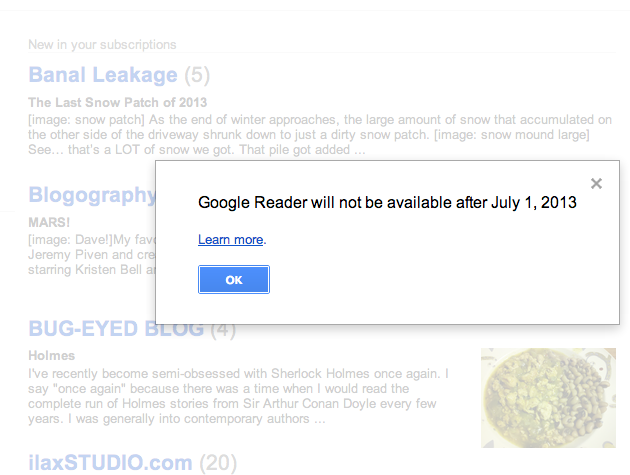
The first message announcing Google Reader shutdown
On March 13th, Google updated their blog, discussing products they were discontinuing, including Google Reader. They cited “declining use” as the reason. What the fuck ever. Everyone I know and talk to uses it and they were just as outraged as I was.
I first started using Google Reader in mid 2007 as a way to keep track of news stories. Then I started following other blogs and added them the RSS feed. It was one of the web apps that I used multiple times a day.
The Final Days of Reader
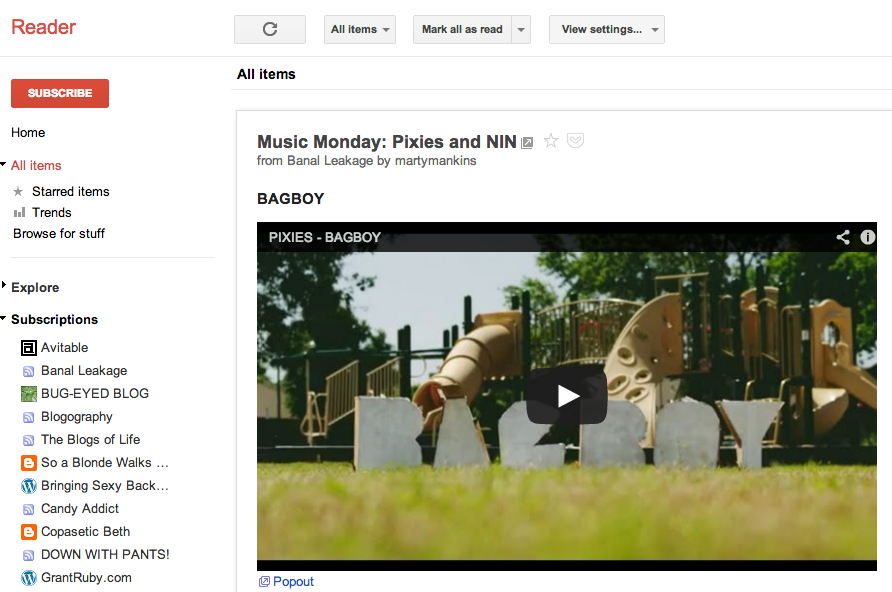
July 1st – The final day Google Reader was in operation
As the days drew closer to the end of Google Reader, I wondered why they – Google – who is a giant, would get rid of this useful tool. Granted, large companies get rid of stuff all the time, regardless how many people love the product.
My last visit was on July 1st, just to see what I had gotten used to visiting and using. I wanted one last look before all of my feeds went to the virtual trash bin in the cloud.
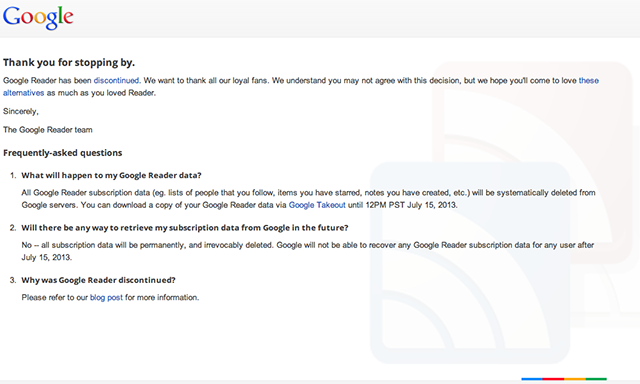
July 2nd – Google Reader is gone
Sure enough, Google kept their word. July 2nd’s visit to the Reader page showed the above message. Sadness.
Takeout The Reader
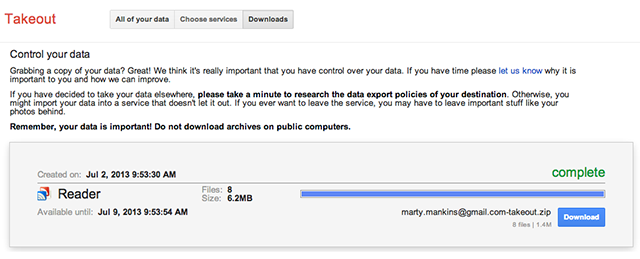
exporting Google Reader data
For those that are late to the game here, you still have time to get all of your Reader data and feeds and notes using Google Takeout. While I did my switch to another RSS feed reader back in late May, some might have spaced this off. Login to your Google account and go get your data before July 15th. After that date, anything Google Reader on the web will be gone for good.
Feedly
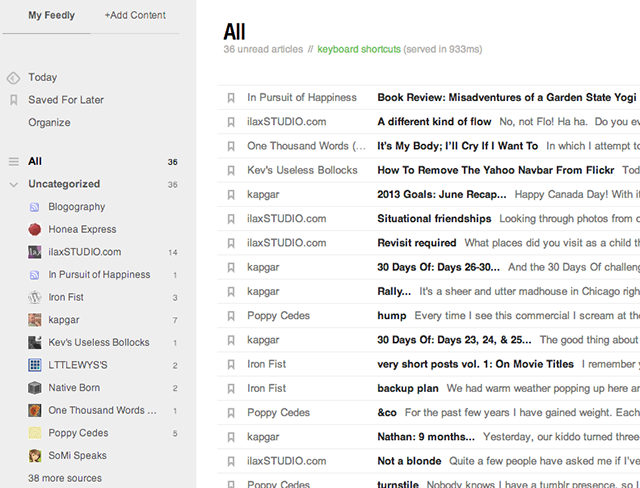
I mentioned above that I did switch to another RSS feed reader. Feedly emerged as the early favorite and the first one that was free, instead of paid. I wouldn’t have minded paying for an option to manage my blog feeds, but Feedly matches pretty close to what Google Reader provided, given a few navigational differences.
Plus, Feedly is also supported using Reeder for iPhone [Mac and iPad updates coming soon], which is the app I use the most to catch up on news and blogs.
AOL Reader
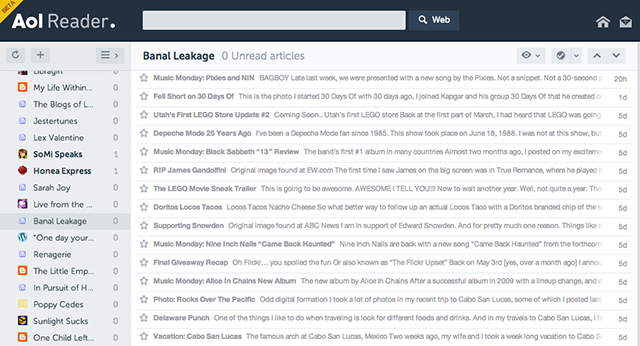
I didn’t explore any of the other options like Feedbin, which I have heard rave reviews from several people I know in my blogging circle and those tech blogs I read. Towards the end of June, AOL decided to throw it’s hat into the ring with AOL Reader. I decided to import my feeds and see what it had.
There are no apps associated with this. It’s all on the web, but accessible and usable on mobile devices like iPhone and iPad. The interface is nice and it’s easy to navigate. I didn’t have enough time in the last week with it to be critical, but so far, I like it. I am using it with my feeds as a starting point, meaning I marked all feeds as read and just seeing new posts that come in and reading them.
I might just keep it around once it gets out of beta and see what kind of improvements they make along the way. You do need an AOL account to access, which I still have and use [shocking, I know].
Other Feed back
Who else is using Feedly? Feedbin? AOL Reader? Digg Reader? Something else I’ve not heard of?

+1 for Feedbin.
Side note: interesting to see my feed in your reader. Hasn’t been “Kev’s Useless Bollocks” in years. I guess Google Reader didn’t ever update the name even though the RSS feed has had a different name in it for ages. Interesting 😉
Feedbin might be an option for me in the future. I just wish Reeder would have updated their iPad and Mac apps with support. But if they are taking time to make them right, I’m ok with that, too.
It’s still “Kev’s Useless Bollocks” in Feedly for me as well, which I suspect is simply because it kept what Google gave it. Also, Google allowed (and Feedly allwos) editing of feed titles, so perhaps that’s why they don’t auto-update.
Just manually updated the title to “kevinspencer.org”, which Feedly oddly chooses to capitalize in *some* places.
Thanks for noticing this. I went ahead and made the change on my Feedly as well. The capitalization is odd.
Feedly dude. So far, so good.
Another Feedly user.
I’m still using Feedly but I’m worried because their most recent update still required tying into Google Reader. Not sure why and what might happen with future updates to the app.
Yes, their attachment to a Google login gives me some pause. I’m hoping they will shed this in the next little while. But I did get emails from them that they disconnected Google Reader feeds and moved them all into Feedly. So there’s that comfort.
Dawg and I are both using Feedly. I did perform the takeout of my Reader feed. If for some reason all my feeds ever disappear from Feedly I’ll just start over adding everyone, because I care. 🙂
Exporting the data is a nice backup to the Feedly import.