1Password 4 for iOS
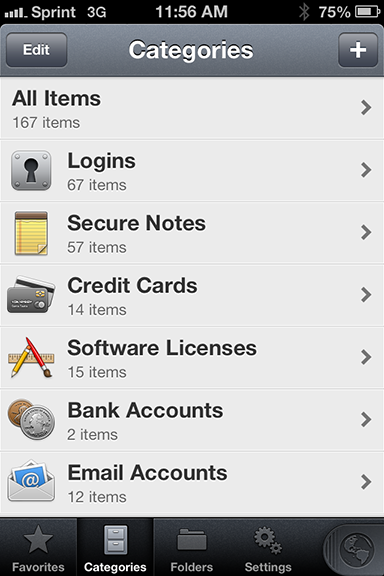
The new 1Password 4
I’ve been a 1Password users for some years now on both the iOS side and the Mac side, using both wifi and Dropbox to keep my passwords synced. So when they announced an all new version of this software, I was anxious to see what changes they made that would warrant a new purchase, since all of version 2 and version 3 and related updates were included.
I can say that I’m highly impressed with this 4th version. The first noticeable change that I liked was all of the categories were moved to the center of the screen, making it easy to navigate to my passwords, and at the same time, not having the password entries be the first thing you see when you open the program. I always liked a layer of security for my password entries and this first level change makes that possible.
Next up is the browser. On the Mac 1Password client, there are extension add ons for Chrome, Safari and Firefox that help fill in the login details. On the iPhone and iPad, there isn’t an option to have Mobile Safari autofill the details. So version 4 now has a built in browser. While those who are tied to Safari may not adjust to this change, I am finding that I am liking it so far. It makes it nice to have a similar functionality that you have on the desktop on the mobile device. Just go to the password URL entry, it opens the browser and fills all of your details in. The browser slides in from the left and at any time, you can use the world/menu icon to go back to the password list.
New to version 4 is iCloud syncing, which obviously supports only iOS devices. If you are using a device or client that doesn’t have iCloud access, never fear… you can use both Dropbox and iCloud syncing, which not only provides access to non-Apple devices, it also gives you a second synced copy of your passwords.
Also changed are the colored icons and other details on each password entry. While mostly cosmetic, it really stands out in clarity when looking for what type of password you are searching for.
The same app works on iPhone 3GS, iPhone 4, iPhone 4S, iPhone 5, iPod touch (3rd generation), iPod touch (4th generation), iPod touch (5th generation) and iPad (2nd, 3rd and 4th generation and mini), all running iOS 6 or newer, with the screen and user controls being adjusted for the device. The iPad layout is great, using the extra screen real estate to give you that extra flexibility in viewing passwords and browser space.
Version 3
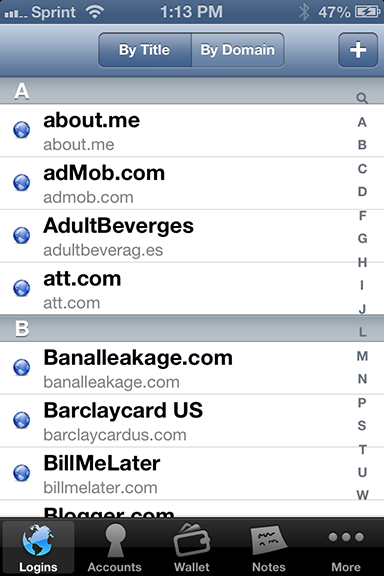
The previous version 3, still available and supported
Version 3 will still be left in the app store, so any users that are not ready to switch over, will still get support and the ability to reinstall their app without being orphaned. Also, the version 3 desktop 1Password client can sync with both versions (using wifi or Dropbox) allowing a nice flexibility for using multiple clients, multiple versions and multiple platforms.
Intro Sale
The new version is on sale for all users, not just previous 1Password customers, until the end of this year. So grab it now here.

Such a good idead to use a password management tool so you don’t do what I used to do back in the day: USE THE SAME PASSWORD EVERYWHERE. For the past few years I’ve been using LastPass but I’ve heard some very very good things about 1Password.
I started using Splash ID years ago when I used a Palm PDA. 1Password, especially version 4, is a lot nicer. i looked into Last Pass, but I had already gotten 1Password on sale when it first came out for the iPhone 3.