
Original image found at iDownloadBlog
This August, my current laptop – an Apple MacBook Pro 15-inch, will be 6 years old. It’s been a great laptop and one that’s endured a lot. I’ve swapped the internal hard drive with an SSD, which extended the life of it. But it’s showing signs of age, especially in the video and CPU area. Most apps that I use now want more CPU and video access. It’s a Core2Duo 2.66Ghz with 8gb of RAM and 256MB of video RAM. Yeah, in today’s world, that’s not a lot. Final Cut Pro X barely supports this. The 3.5 hours of battery life I get is pretty dismal for what I want to do with it.
And at 5.5 pounds, it’s pretty heavy. The more I carry it around, the harder it is to want to take it with me most places. I tend to bring just my iPad Air 2, but there are times when I need a full computer with an option of spinning up a Windows virtual machine. Which are other reasons for wanting to upgrade.
Future Purchase
Given that my current MacBook Pro is turning 6 in a few months, I want to replace it with something that could last at least 4 years. I’d like to go 6 years again, but I don’t think that’s going to be a possibility given that I did several user-installable upgrades to extend the life of this MBP. All current Apple MacBook models in multiple lines are not user upgradable at all. In fact, almost the entire Apple line of computers has removed just about any upgrade for the owner to do on their own. If you want more memory, get it when you buy it. Need more disk space? Add that at the time of purchase, too.
The days of keeping a computer around longer than 5 years is coming to a speedy stop.
Lucky for me that Apple has released new models of laptops that have great features like Retina displays, faster Flash storage and super light and ultra portability. Now to make some decisions on what I will purchase here in late June. I take a look at the three contenders/replacements below.
MacBook

First time viewing the new MacBook 2015 model in person
This is the revival of the MacBook line since it was discontinued over 3 years ago. The last model was an entry level and priced just under $1,000. It was white and was a bit heavy at almost 5 pounds. Meet the new MacBook.
Nice job, Jony Ive.

the low profile keyboard and a brilliant Retina screen.
The screen is a Retina display. The keyboard is low profile. The thickness is thinner than the original iPad from 5 years ago. The battery life is 9 hours. It’s just about everything that you would want in an ultra portable. Some corners were cut, though, which gives me pause on this model. The CPU and graphics are on par with the 2010 MacBook Air. The FaceTime camera is only 480p, unlike the 720p cameras in the other MacBook models I’m comparing this sleek new model to.
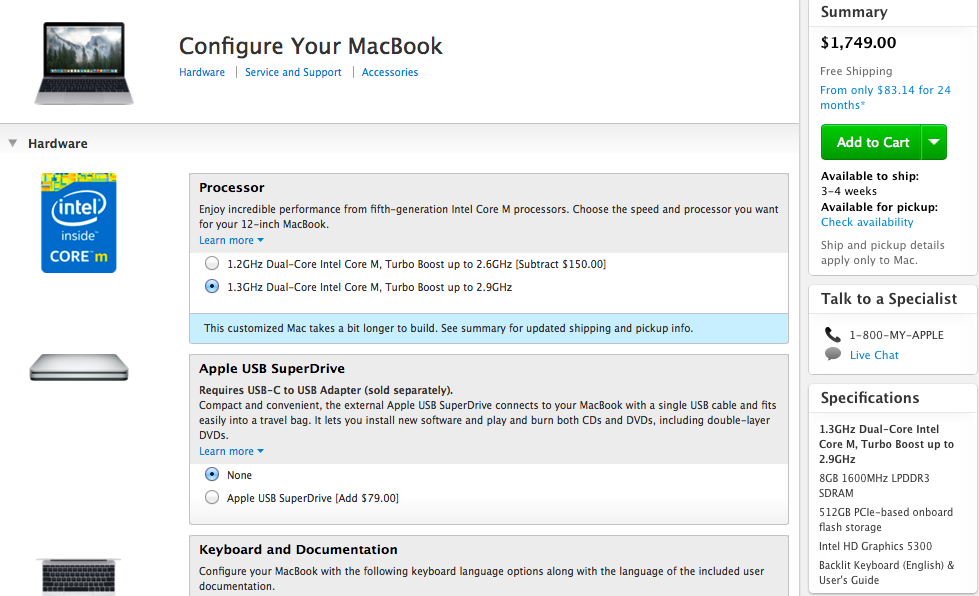
MacBook 2015 configuration
Price wise, $1749 is a chunk of change to spend for 8Gb of RAM and upgrading the CPU from 1.1Ghz to 1.3Ghz and the storage from 256Gb to 512Gb. I can get the basic model, which omits the upgrades for a price of $1299, which saves me $450. It all depends on what I plan on doing with this model, given that I’ve offloaded some current functions like video editing and virtual machines to my Mac mini 2014 model [which even at i5 dual core, is a good deal faster than my current MBP]. I do like the ultra portable size of this MacBook. It’s quite the killer design. I even wouldn’t mind the single USB-C port, carrying around a dongle and living with a mirrored-only external monitor option.
MacBook Air
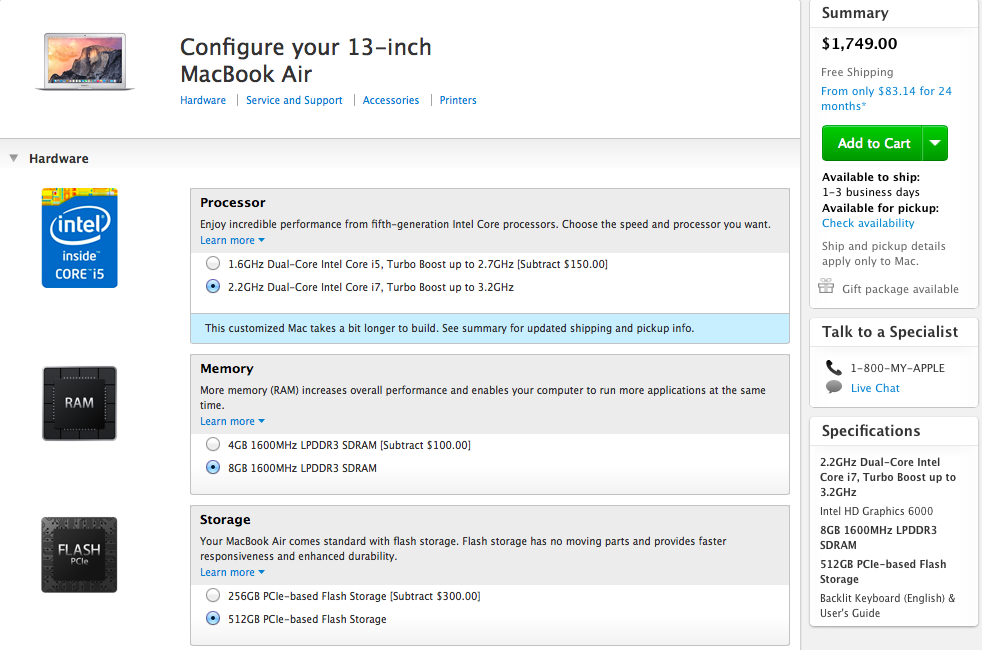
MacBook Air 13-inch configuration
Next up is the previous lighter MacBook, the Air. The 13-inch model is pretty nice, with two USB 3.0 ports, a Thunderbolt 2 port, an SDXC card slot and a 720p FaceTime camera. And at under 3 pounds, this is a nice portable system. But it lacks the Retina screen. But battery life is 12 hours. But it’s bezel around the screen is silver and not black like the MacBook and MacBook Pro models have. A bit on the distracting side in my use. And if I were to get this model, there’s no way I wouldn’t get the top model with the i7 processor and 512Gb storage. With no Retina screen, it’s not looking so good as a major contender. I really would like an upgrade to include a nicer screen.
MacBook Pro
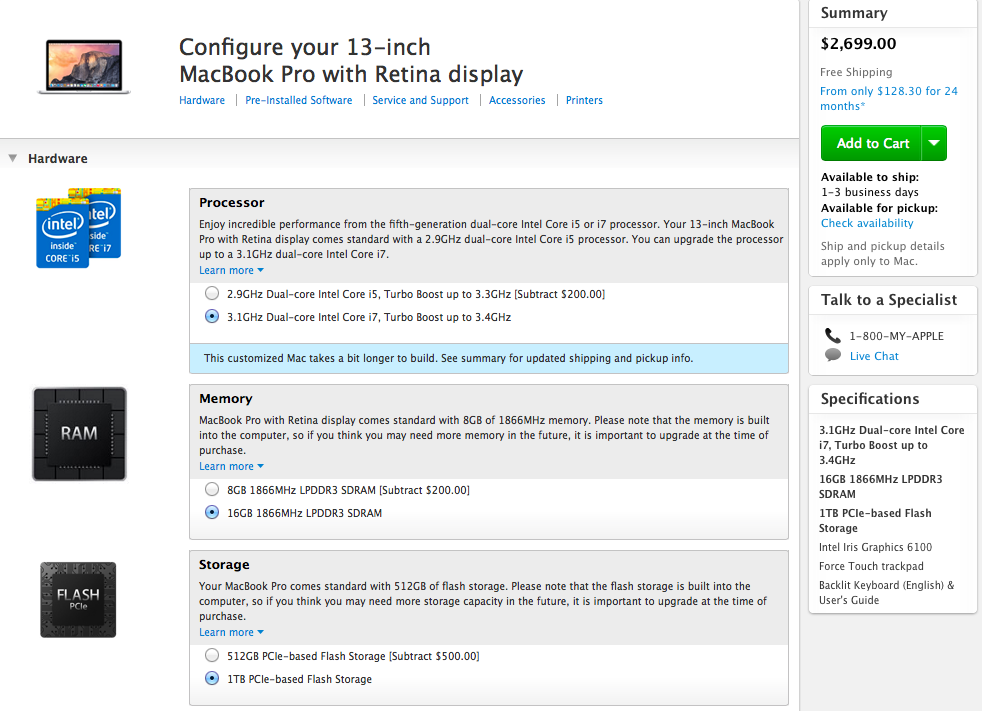
MacBook Pro 13-inch with Retina screen configuration
The top of the line in the 13-inch MacBook Pro line. I’ve upgraded my preferred configuration to 16Gb of RAM from the default of 8Gb, and the storage from 512Gb to 1Tb of speedy Flash. And the CPU to the 3.1Ghz i7. It also leaves me at a price of $2699, which is more than I’ve spend on the last two MacBook Pro 15-inch models I owned from the 2006 original model to my present model. For this laptop, I would expect it would last me at least the next 5 years, possibly longer depending on my video and display graphics needs. But, I couldn’t order this with anything less than all of the upgrades. If I did get the stock model, it puts the price at $1799 for an i5 CPU, 8Gb of RAM and 512Gb of space. With the upgrades, it would be a worthy replacement for my 15-inch and a dream to use on many levels, dropping two pounds of weight and providing a killer screen for a great viewing experience, along with 10 hours of battery life.
Differences
The main differences in all of the models are size, ports and screen resolutions. The MacBook and MacBook Pro are pretty close in Retina, but the video capabilities in the Pro model are much improved. Port wise, it’s obvious the MacBook lacks in ports. The MacBook Air does better with 2 USB, the Thunderbolt 2, the MagSafe power and an SDXC card slot. With no Retina, it lacks very much from the other two models. The MacBook Pro has all the ports and Retina, but that price for what I want it configured with is way out of reach for what I would be using it for.
Summary
I still have a couple of months to mull over all of the options here. Portable wise, I would love to get the MacBook. At 2 pounds, it’s one of the best features it’s got going for it. The MacBook Air is nice, but no Retina. And if money were no object, I would get the MacBook Pro 13-inch.
Let’s revisit this in late June and see how it sorts itself out.