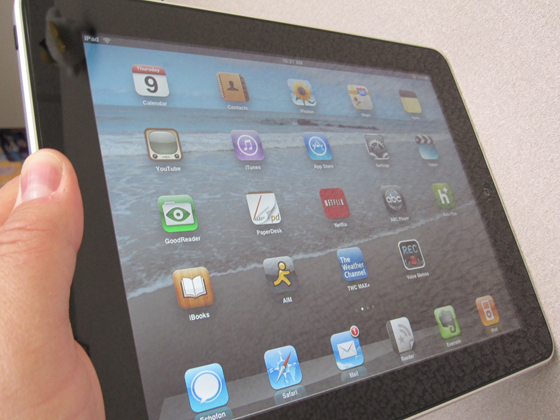
It’s now been over five months since I bought my iPad and started integrating it into my daily life.
To some, it’s just a giant iPod touch. To others, it’s a limited device that can’t view Flash websites. To me, it’s been a really cool device that’s not only fun to use, but has changed some of my productivity, how I view media, a solid and fast device to check email and another option to tweet.
I bought the 16gb WiFi model on the first day – April 3, 2010. Since the official unveiling in January 2010, I thought of this device as something that could feasibly replace a netbook I don’t use because it’s too slow, runs Windows and didn’t fulfill the promise of me using it to write. My MacBook Pro has always been used more often for writing. And while I am still working on a workable solution using the iPad for writing, I’ve been able to use it for more than I had originally intended, given the many apps that are now available for the device.
Here’s a summary, with screen shots, of the apps I use on my iPad.
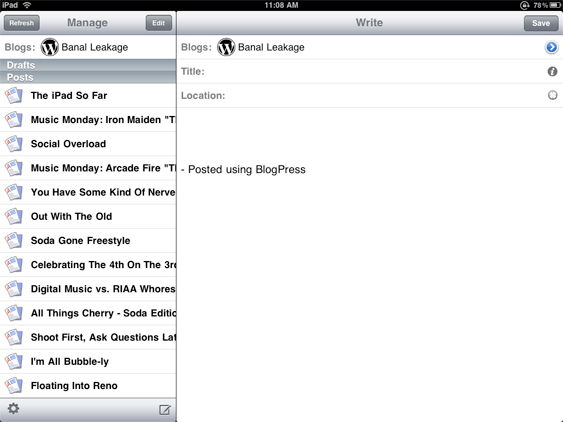
BlogPress
BlogPress
Thanks to a Twitter mention from Kim, I found an app that I can actually work on blog posts while on the iPad. I still do the final post from my laptop, but I can now do a majority of the writing from my iPad. The WordPress official app is pure crap and added more frustration to my post creations. So I deleted it and now use BlogPress. Plus, this app also supports more than just WordPress, like Google’s Blogger, which helps for my other blog that I rarely post on. And at a cost of $2.99, it’s priced just right for all of it’s features.

Echofon
Echofon
This is my main Twitter app for my Mac, iPhone and now iPad. I’ve tried all of the other apps and found that Echofon really has everything that I need. My favorite feature is typing a Twitter username and having it pop up with a list that matches, which I can easily pick from. Very nice for adding multiple recipients in the same tweet. Plus, the same app supports both iPhone and iPad, eliminating the need to maintain more than one app for both iOS devices. Worth the $4.99 without question.
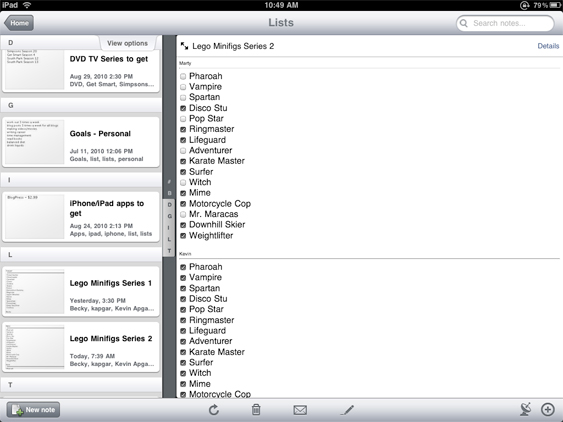
Evernote
Evernote
I keep lots of notes, but there was never a solution that synced my notes between my Palm Pre, the Mac, the iPhone and the iPad. Until I found Evernote. While most of my notes are still kept on my laptop (and synced to my Palm Pre), all of the main notes I need to see each day have been moved to Evernote. In addition to basic text notes, it has a simple list with checkbox format that allows me to keep my LEGO minifig collection in check. And for free, you get 40mb of data per month, which is way more than I’ll ever need for a long time. Highly recommended even if you don’t use an iPad.
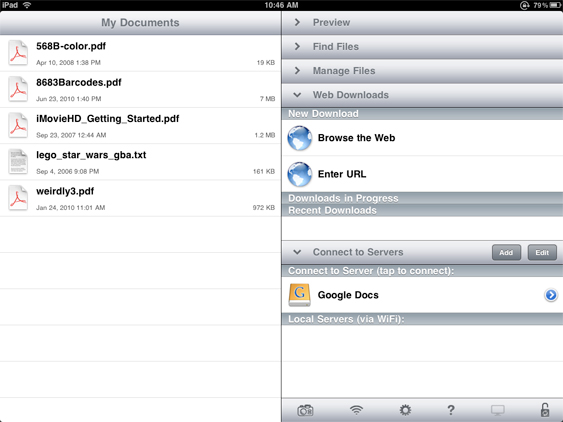
GoodReader
GoodReader
Simply put, this is the best app for viewing PDF files on the iPad. I’ve not pushed all of my PDF files over to it just yet, but as I need a document, it’s just a simply sync from iTunes to have it on my iPad. There’s support for Dropbox and Google Docs and other remote file storage systems. And for 99 cents, it’s feature set exceeds the cost the of the app.
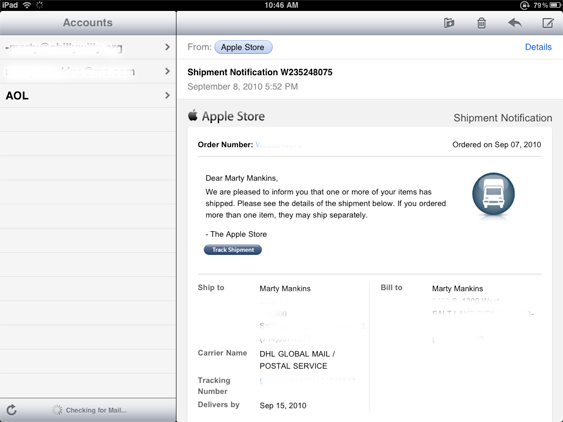
Apple Mail
Apple Mail
Built in to the iPad, this app is similar to the one found on all Macs. I’m able to keep on top of my personal email (not including my Gmail) and reply as needed. Each morning, I check my email from the iPad, then leaving messages that need more attention to my laptop for later. This has helped reduce how much time I spend managing my email on my laptop.

Reeder
Reeder
This is a dedicated Google Reader app, which is my main feed reader for all of the blogs I read. I’m able to read and comment on a regular basis and it’s easy to mark all as read [not that I would do that 😉 ] and mark as unread for those posts I want to read later on my laptop. The interface is easy to use, it’s fast and I’ve never had any issues getting around the 120 or so blogs that I am subscribed to. The iPad app is $4.99 and for what it has done to help me read blogs, it’s worth every penny.
Some Adjustments
For the most part, the iPad is awesome. But there have been some adjustments. Typing on the on-screen keyboard produces lots of errors. I’ve been able to eliminate many of the errors over the last 5 months, but still have some frustration trying to type. My next step is to hook up a physical keyboard for dedicated writing, which will help a lot. Also, any web page with Flash doesn’t display, but that’s not been that big of an adjustment. I simply take note of the link and load it up on my laptop later. Finding Wifi access points have gotten better, but still, there’s a good number of apps that I use that need an internet connection.
Overall
So is it worth the $500 I spent? Yes, without hesitation. I’ve been very happy with how well this device has changed how I access the daily data I use. Plus, the ability to watch video via Netflix and Hulu, it’s helped me catch up on TV shows I hardly watch anymore.
So do you have an iPad? If so, how do you use it? What apps do you have installed?