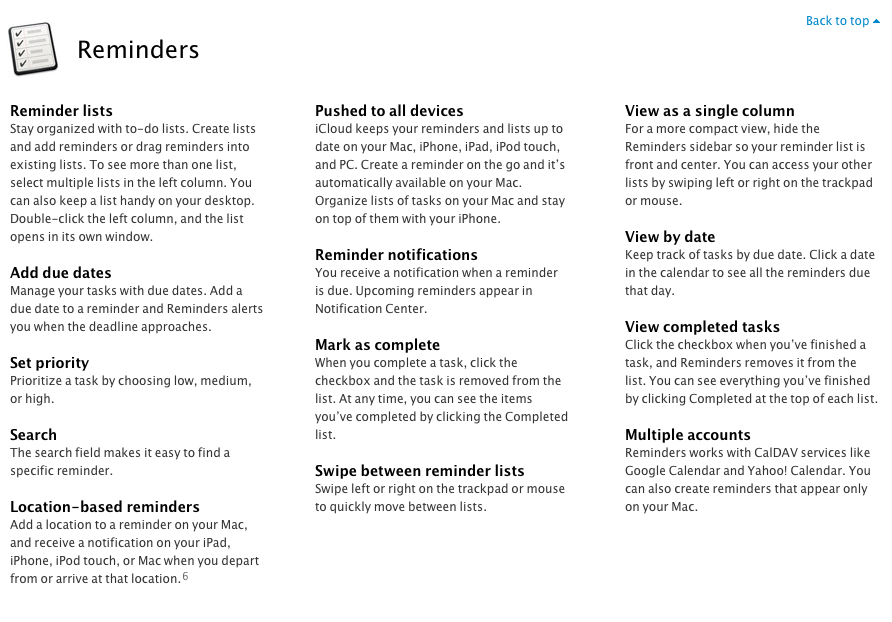
Reminders in Mountain Lion
Back almost a year ago, I blogged about my task list/todo list needs. Now that OSX 10.8 Mountain Lion is out with a separate Reminders app that syncs to the Reminders app on iOS devices, I’ve had a chance to see how I can best integrate the new changes into keeping my list of tasks in order.
Due Time
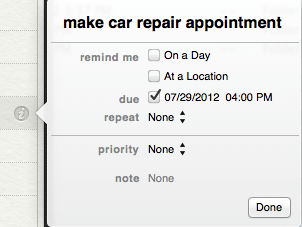
A Reminder that started out in Lion with the due field
The biggest change for me is the Due field. Under Mountain Lion, the Due field is not an option when creating a new Reminder. Only those reminders that were created under Lion retain the Due field. Under Mountain Lion, there is only an option for a ‘remind me’ field when creating a new reminder, which has a date and a time [where the time is mandatory]. I was used to just having a task be due on a date and not a specific time before Mountain Lion.
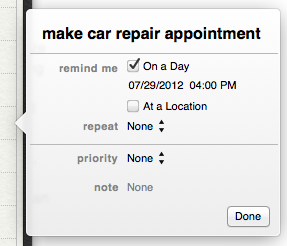
New Reminders under Mountain Lion do not have the due field
As it turns out, I’ve learned how to incorporate the time option in my newly created reminders, not caring about having only a due date. Combined with the Notification feature, I’m actually staying on top of my reminders better. I have yet to use the ‘At a location’ option, which at this time, I don’t see an immediate need for in my reminders management.
iOS Reminders
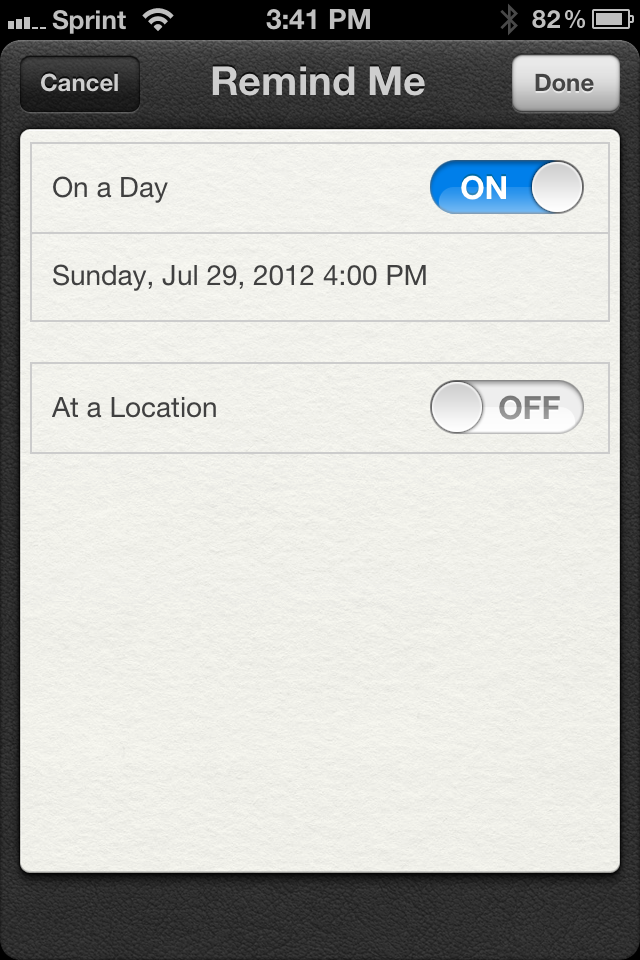
A Reminder created on iPhone
The iOS Reminders app has never had a due option when creating a new reminder directly on the device. Only those reminders created under Lion retained the due field. So when I first started getting into Reminders more, I had always thought it was missing that field and that perhaps a newer version of iOS would add the due field. Now with Mountain Lion, I now understand that Apple was simply trying to phase out the due field and incorporate the ‘remind me’ field with both a date and a time.
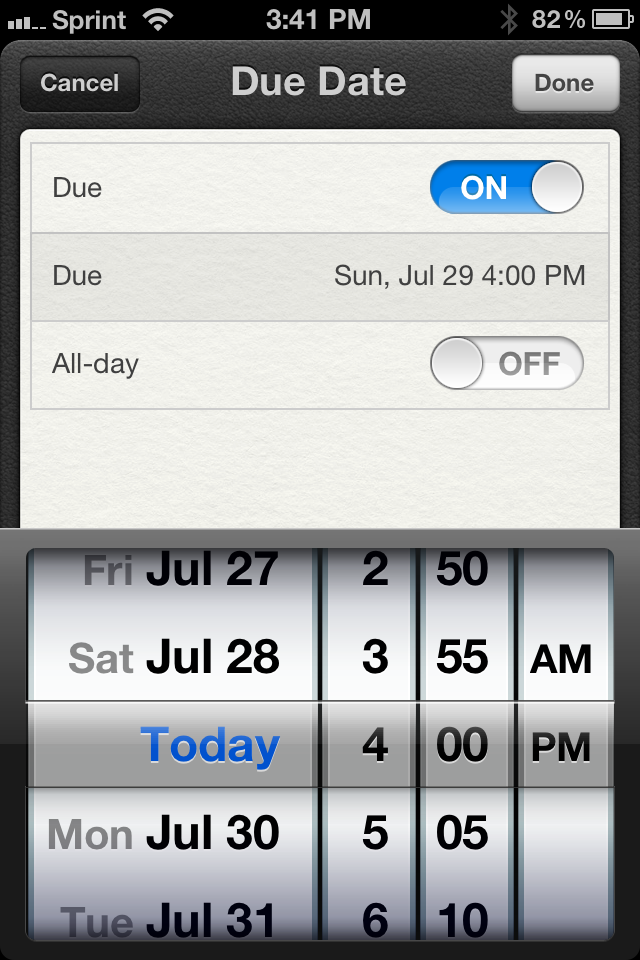
An iOS reminder created under Lion via sync to iOS device
So now that I’ve gotten over the single due field and incorporated the remind me date and time, I’ve been able to more freely focus on checking my lists. I have several of them, mostly broken out into categories like Blogging, Personal, Daily and Publishing. The Mountain Lion and iPad Reminders apps are similar in size and functionality and I prefer both of those platforms to the iPhone Reminders app, which due to it’s screen size, is a bit different to use. But it’s still highly functional for checking my lists and keeping me organized.
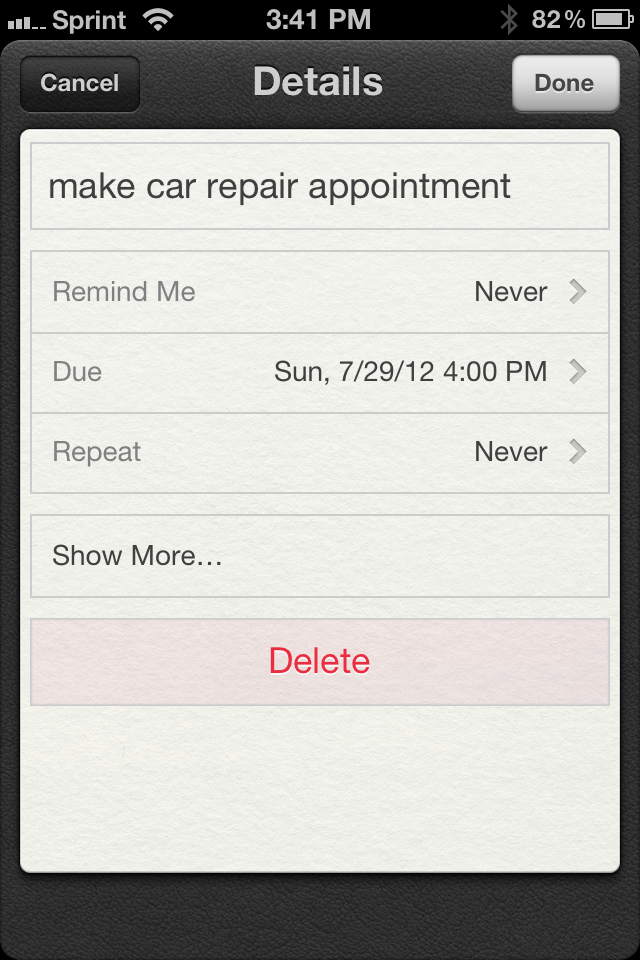
the details of an iOS Reminder synced from Lion to the iOS device
I still see myself evolving to something like Omni Focus in the future, but for now, Reminders has evolved enough for this distracted individual, changes and all.