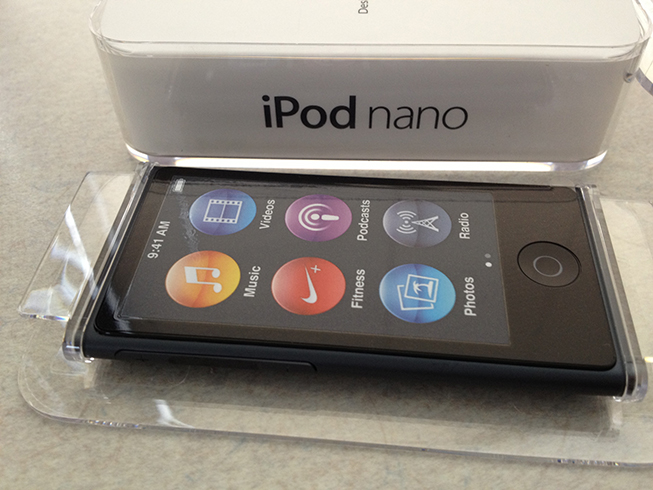
the new 7th generation nano in slate
I broke down the other day and bought the new 7th generation iPod nano. Since the Apple event last month, I’ve been eyeing this new model and after a month delay, it finally became available this last week.
Start Up

turning on the nano for the first time
Out of the box, I was blown away at how thin and small this nano is. It reminds me of a really small iPhone [minus many features and functions] in its shape and use. Charge time to full was around 3 hours, which gave me time to sync it with my music, podcasts and videos. With there only being a single 16gb model, I found that I was able to fill all of the space rather quickly.
The feel of this nano in your hand is good, with very little awkwardness when using it single handed and navigating the screen, side volume/play-pause buttons and center home button. There is a sleep/wake button at the top right of the body that turns the screen on and off, with playback of any music continuing in this mode. Holding it down powers the nano completely off when on. This nano is the fastest yet in responses with no lag at all in switching between apps and functions.
As mentioned above, there are physical volume up and down and a center play/pause button on the left side of the nano. Pressing the center pauses the music or you can press twice quickly to move to the next music track. The previous 6th gen nano has this same function with the sleep/wake button.
The home button at the bottom simply takes you from inside an app to the home screen. Double tapping the home button from the home screen brings up the currently playing song. It’s nice for those of us used to how the home button works on an iPhone to have a familiar function on the nano.
As in the previous three generations, there is an FM radio that has a live pause option, storing up to 15 minutes of radio from the current station you are listening. I’ve gotten used to having this on my nanos and it’s nice to have it sticking around for the 7th gen. You need the headphone cord plugged in to get reception. Radio stations can be favorited and scanning the dial is done via the multitouch screen.
Bright Screen

the main screen
The screen is a 2.5″ bright multitouch with a resolution of 240×432, capable of viewing 720p-formatted videos like TV shows, video podcasts and movies. The glare off the screen can be distracting, so I need to look for an anti-glare screen protector like the one I use on my 6th gen nano.
The multitouch functionality is flawless and very responsive. Swiping and press and hold gestures work just like they do on the iPhone/iPad and iPod touch models. You can have the clock displayed at power on in several faces or simply choose to show the home screen.
Built-in apps include Music, Podcast, Fitness, Videos, Radio, Audiobooks, Photos, Clock and Settings. All are round icons that cover two screens. You can move the positions of the icons around and between the two screens using the press/hold/jiggle gesture. Since there is no option to add newer apps to this nano, each screen is limited to 6 icons, meaning there will be blank space on one or both of the screens, depending on how you arrange the icons.
The photo viewing is simple, yet supports tap to zoom in and double tap to go back to default size. Also pinch gestures work to move the photo around and to zoom in and out. Photo viewing on such a tiny screen is not all that useful, but it’s a nice function to have on a music player.
Fitness

The Nike+ pedometer on the 7th gen nano
One of the features that originally drew me to the 5th gen was the Nike+ pedometer that’s built-in, using the internal accelerometer to count steps. The 6th gen also included this function, which was a plus with its smaller size. And continuing the inclusion with the 7th gen, which obviously takes advantage of the larger screen for details and controls. On the screen previous to the one above is the option to Walk (pedometer) or Run, which both can be tied to the Nike+ Active web site to upload your workout stats.
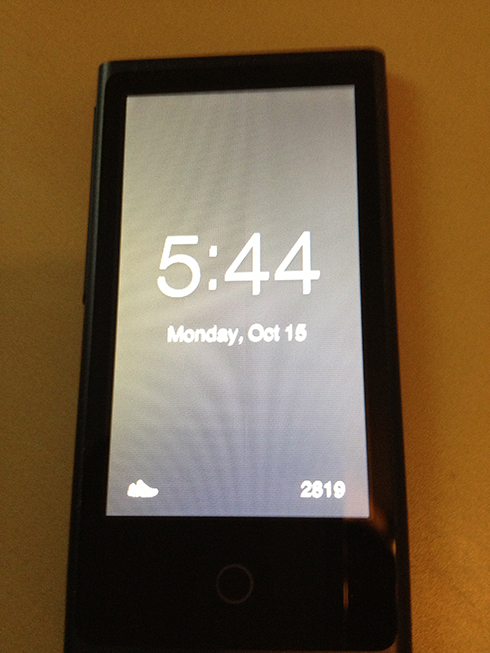
power on screen with clock and pedometer stats
One new addition of the 7th gen is the ability to see the progress on the power on screen, which I found as a nice addition. The idea of just doing a quick power on while in the middle of a work out could encourage me to keep going [or stop before I tire out].
Going Back
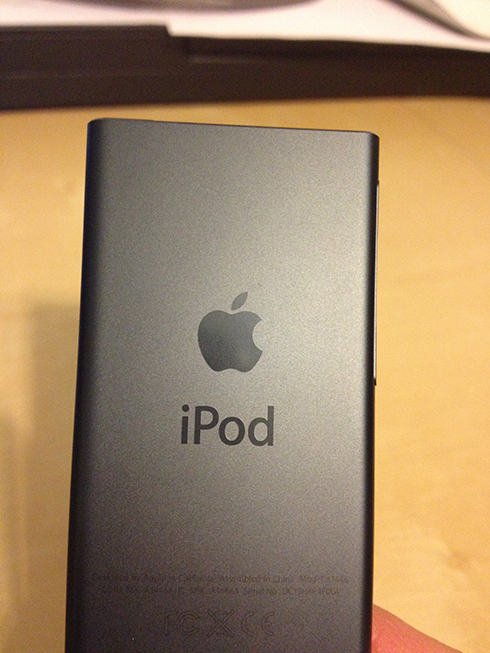
the back of the nano
I ended up going with the slate color, as I found that white bezel on the front of the nano a visual hinderance to the numerous other color choices. And in my initial use, I think I made the right choice. The black screen on the dark grey aluminum case is perfect for both day and night use. Your preference may be different, so go check out the various colors at your local Apple Store to see if that white bezel is a distraction or not.
The nano Lineup

From L to R: 5th gen nano, 6th gen nano, 7th gen nano
I’ve been a nano owner since the 2nd gen model, skipping past the 3rd gen model and going for the 4th gen. I loved the style and form of the 4th gen nano, but eventually ended up selling it and upgrading to the 5th gen, which after more than two years of daily use, I feel is the most feature-laden nano model to date. I bought a 6th gen model last year, due to its smaller size for use as a pedometer and music player for my gym workouts [which I got used to using from the 5th gen as I mentioned earlier]. I recently bought a watch band accessory for it, so the need for another nano was not really a must, but one that I ended up justifying after removing the nano from the watch band too many times throughout the week proved tiresome.
EarPods and Lightning

the redesigned headphones – EarPods and Lightning to USB cable
Another new option included with the 7th gen nano are the EarPods, a completely redesigned set of headphones that make the older style look ancient and outdated. These new headphones fit the ear with greater comfort and the sound has improved on many levels of audio detail. They plug into the headphone port, which has been on the bottom of the nano since the beginning.
Sound quality is really good with this nano, on par with previous nanos. Support for all bitrates of AAC and MP3 are built-in. I rip most of my music at 256kbps which improves the details in songs over the previous 128kbps rate I used for years. In addition to the new EarPods, I also use other pairs of headphones – a pair of Sony MDR-V150 on-the-ear phones that I spent $30 on and a few pairs of the $10 Sony in-the-ear buds that I use for just about everything else. Sitting at home, I use the MDR-V150’s to enjoy a better sound, without outside noises interfering with my listening. From heavy metal to modern alternative to classical to jazz to female vocalists, this nano keeps the sound consistent. I don’t use any of the EQ settings, so it’s the music as it was ripped (mostly using iTunes, but some tracks I have ripped at 320kbps were done with LAME 3.92 and the output is nearly identical to the lessor 256kbps ripped via iTunes.
Also new to this nano is a Lightning port, replacing the 30-pin dock port that’s been standard for years on most iDevices. For those that have many accessories that use 30-pin dock connector, there is a $29 adapter you can purchase to help make the Lightning connectivity possible. This new Lightning port and cable is a lot easier to plug in and out of the port on the bottom of the nano. The cable also feels a bit sturdier than previous cables, so regular use shouldn’t cause fraying on either end.
Bluetooth
This is the first nano to include Bluetooth, which is one of the most welcome features, adding the capability of using Bluetooth headphones and being able to talk to other devices like heart rate monitors that will work with the built-in Nike+ fitness options. I am really curious how this latter function will work as we see many Bluetooth devices like the Nike+ Fuel Band and the FitBit being used my many to monitor their workouts. I plan to seek out a comfortable pair of Bluetooth headphones so I can cut the cord for workouts, laying in bed and other uses. Of course, I’m sure turning on Bluetooth will drain the battery faster, but for the convenience of cutting the headphone cord, it will be worth it.
Missing
While this latest nano may be thin and have some cool new features, it’s missing a few from previous nanos like the video camera, alarms, speaker, microphone and the backlight timing setting from the 5th gen, a 32gb model [can’t ever have too much space, since mine is full already] and an option to sort the order of podcasts [they currently start with the oldest at the top, opposite of how the 5th gen sorts them]. I’m sure with more time and use, I will find little features and functions that would have been nice to have been included. Starting a wish list for the 8th gen nano? [if technology doesn’t obsolete it by then]
There is a voice memo option on this model, but it is only available when using headphones with a microphone attached [another $29 for the EarPod version].
This is now the second nano without the often included click wheel. I love my 5th gen nano with the click wheel, but I am slowly realizing that I’m needing to move into the multitouch world, which even on this tiny music player, is combined well with the side buttons – somewhat replicating the click wheel functions.
Summary
As a long time nano owner, I find that the 7th gen nano is a very capable and functional music player, video player, photo viewer, FM radio, coupled with a bright touch screen that is quick and functional. I will be keeping my 5th and 6th gen nanos around, but this 7th gen will be taking their place as my daily nano I use and carry with me to the gym, work and bedroom.