Reeder 2 vs. Feedly
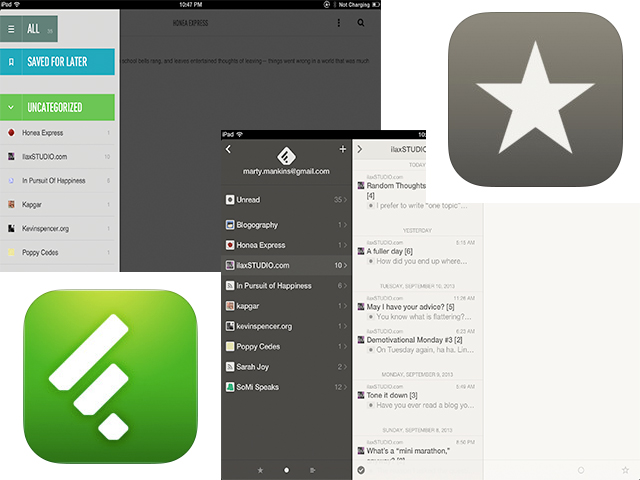
Two RSS apps for iOS devices
When we last left off, Google Reader shutdown and I replaced it with Feedly. For the most part, I use the Feedly web site in my browser to read my blogs.
But, I used to use Reeder to read my Google Reader feeds. And I patiently waited for the update on the iPad, which was released about a month ago. There was a free update to the Reeder 1.x version, but that is only for the iPhone, which I do use, but not as often as the iPad, due to the smaller screen. I prefer the larger screen of the iPad to read and respond to blog posts.
In the meantime, I reluctantly installed the Feedly iOS app, which I wanted to like, but ended up abandoning it pretty quickly. It made the wait for the Reeder update that much harder.
Interface
Feedly obviously in the wake of Google Reader’s demise, got the app updated and together, but the general basic of the interface are something that I just couldn’t get used to. I really don’t know how to explain it in detail other than it appears they didn’t spend a lot of time refining how things work. Things do work, but it’s no where near as fluid as Reeder is.
One area that was obviously flawed was the sort function, which was not sorted properly. The web Feedly page is alphabetically-sorted with the Uncategorized view (which is mostly what I use). Certain feeds were not even included [there were others above Honea Express]. Feedly on the web shows only those posts that are marked as unread. The Feedly app often included posts that I had read some days previous, even after refreshing the page [closing the app and reopening it]. I really became quickly frustrated with the app, especially each time I went back to the web view under Chrome on my MacBook Pro.
Reeder Return
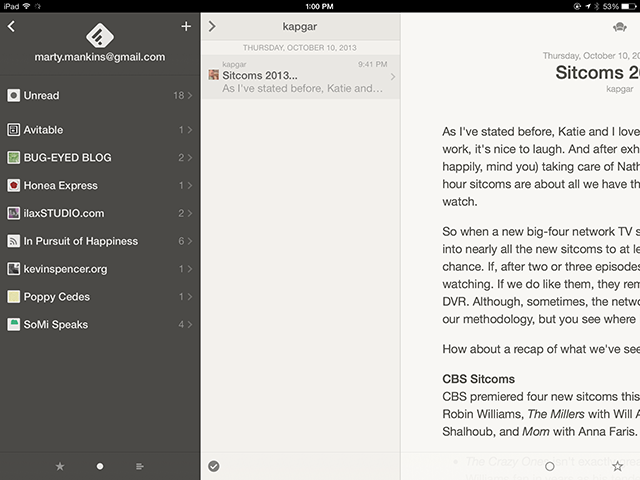
Clean and easy to navigate
Reeder’s update works wonderful on the iPad. I really like the interface and how it’s sorted. The interface is played out nice, with each of the panes consistent. With just a tap or two on the screen, I had access to just about any feed and it’s related entries.
Using Reeder to comment on blogs is easy. Even with multiple blog platforms like WordPress, TypePad and Moveable Type. Every once in a while, it takes an extra screen refresh to get the fields I need. But I sometimes get the on Chrome or Safari on the desktop. So it appears to be a normal function, based on the blog site I am reading. Perhaps related to an update or some code on the site that just is a bit wonky.
The Feedly app isn’t as consistent. The multiple fonts and graphic images are just not to my liking. They were very inconsistent and I didn’t like how they cluttered the screen. Another plus for the Reeder update.
Paid Update
About the biggest negative that I had heard from those that saw this new update was $4.99 was the fact that they didn’t feel anything new was added that warranted an upgrade cost. For me, I didn’t mind giving the developer another $5 for updating the app with the Feedly support [which in the defense of the negative crowd, he added that to the free iPhone version of Reeder a few weeks prior]. The work that went into this app was appreciated by me to free me from the not-so-nice Feedly app.
The newly updated app is also a universal app, which means you only need one that works on both the iPhone and the iPad. I like when developers can do this as it makes it easier to manage just the one app.
Reeder Recommended
I recommend Reeder to anyone that migrated to Feedly from Google Reader and wants an app that works well, has a great interface and is great when reading and responding to multiple RSS feeds.

I adapted to Feedly pretty quickly. There was some bothersome setup, but after that it was easy as pie. The app versions for my phone and Kindle both work great as well.
Different strokes…
I’ve really liked the web Feedly and it works without any complaints from me. So there’s half satisfied.
Yeah I don’t have much problem with Feedly either. But your rave makes me want to try Reeder but not when I have to pay $5 to do so.
Let me know if you end up trying it. I think KevinAZ also uses the Reeder app (not sure if he upgraded or not to the latest version)
Because I’ve already paid for Reeder twice, I wasn’t incredibly enthusiastic about paying for it a third time to update it on my iphone. Especially in light of the fact that the updated Mac Reeder will probably be a paid update as well.
I paid for it twice as well (iPhone then the specific iPad release). I thought about paying a third time as well, but most likely wouldn’t have if the app would have been $9.99 instead of $4.99.
And I can see the Mac Reeder being a paid upgrade as well. I might not upgrade due to being happy with the web version of Feedly.
(Hit submit too soon)
I will get the Mac version of Reeder 2 if and when it ever comes out.
I’m quite happy with Feedly, even on iOS, though I mostly use the web interface. I think I prefer the iOS page-based interface, but I seldom take time to read feeds when mobile. I have all (but one) of my feeds in groups and I generally don’t care about the order of the feeds within a group. I recall there being some issue with the groups themselves not being ordered the way I wanted, but that’s not an issue now.
I think the group issue is one I ran into. I mostly use the Uncategorized view of Feedly, but toyed with groups when I downloaded the app. but quickly abandoned that.
I’ve been using feedly for months but some recent bugs have brought me back to Reeder. The bugs are:
– If you accidentally bring up control centre in iOS the feedly feed resets and you lose your spot
– the pictures in a lot of my feeds are just plain wrong. I’ve also seen the same photo used multiple times in a feed. This is a known issue that I see other people are having.
Reeder it is for me, and they offer the ability to share to Evernote – no premium subscription required
I’ve seen both of those bugs (which I’m sure at the time I am leaving this comment have been fixed in updates to the app).
As an Evernote user, I might have to explore the share to Evernote option in Reeder.